Few decisions are as important to the life of a golf course as the management software that is used to run it, which usually includes a point of sale, tee sheet, and other auxiliary tools.
But with such a bewildering array of softwares, and each different software touting a key feature as absolutely essential to the success of a golf course, it can make a decision very difficult.
After several years of carefully noting what our customers both like and dislike about foreUP, we believe we have discovered the essential list of features a management software system must have to be worth your money.
 We have tried to create the next few blog posts as objectively as possible, without letting the functionality of our own technology get in the way. We believe it to be an accurate look into what course managers need to build a profitable, efficiently run course.
We have tried to create the next few blog posts as objectively as possible, without letting the functionality of our own technology get in the way. We believe it to be an accurate look into what course managers need to build a profitable, efficiently run course.
In addition to the absolutely essential considerations, we’ve included a post that covers some features get a lot of focus in the industry, but aren’t necessarily required to have a successful course. These things are definitely useful, but sometimes they’re promoted in order to cover up other deficiencies in the software.
The Complete Guide to Choosing a Golf Course Management Software informs you and will help you be a prepared consumer, ready to make this important decision for your business.
8 Essential Features
If you’ve ever been on a demo call with a golf management software company, you’ll know that no matter how good the software is, the sales rep will always talk about their company’s features as being the most advanced and absolutely vital things you need.
They can’t all be right, though, so that begs the question: What are the features in a management software that I just can’t do without? Below, we try to answer that as objectively and fairly as possible, identifying 8 things that you absolutely must have to run your course effectively.
Features
1. Tee Sheet and POS
It goes without saying that a course can’t really run without a tee sheet and POS, and very few people try to get by without both. But managers often think they can be successful with a solution that will just “get by;” it doesn’t have any robust features, it just gets the job done.
But when you consider that you and your staff will be relying on this system to perform the most critical daily tasks, it’s worth taking extra time to find one that will give you exactly what you will need. When you’re looking at different softwares, make sure the company gives you access to demo the tools to ensure that it’s something you can use with ease.
2. Online Booking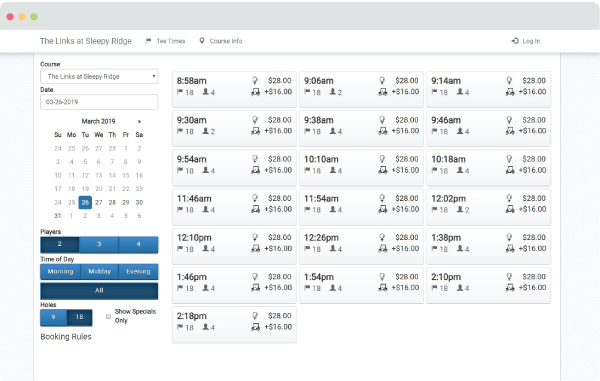
A few years ago, this feature might not have held as much weight, but that was before 95% of Americans owned a smartphone. Now, everyone is connected to the internet, and increasingly are making their purchases online, including tee times.
If the software you’re looking at doesn’t allow you to offer online booking, you’ll want to look at another service.
3. Tee Time Barter Preferences
Some software companies make their revenue entirely off selling tee times on their website. Others have a mixed model, where they offer to buy only a few of your tee times, but let you maintain control of your course.
Businesses that get their money by completely taking over your tee times tend to come with the allure of more new business for your course, but the fact that players book through the 3rd party and not your site means you have one less touch point with your players, and may not even know who your players are.
Newer software companies tend toward a more flexible subscription-based model, which lets you retain complete control of your booking. Some may provide barter options that don’t take control of your pricing and data, which alleviates these pain points.
4. CRM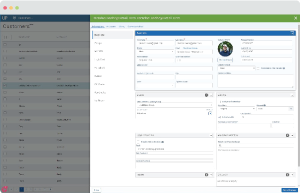
Even if players are booking through your tee sheet provider’s software, you’ll still need a robust CRM (Customer Resource Management) to save yourself and your staff time. Make sure it is connected with all the modules in your software, or you’ll spend a lot of time copying and pasting information every time the same customers makes a purchase in the pro shop.
5. Integrated w/POS
There are very few golf management softwares that aren’t integrated with a POS somehow, and for good reason. Because your business revolves around individual transactions with customers, you’ll want a tee sheet that’s integrated with your POS so customer information is retained and tracked all in one system.
6. Accounting
Accountants play a very important role at golf courses and clubs, but their needs are often overlooked in the general picture. If the golf management software you choose doesn’t have in-software accounting tools, make sure it at least has a deep integration with whatever accounting tool you use like Quickbooks, Dynamics, or Sage.
7. Use It On Any Device
There are many different configurations for what operating system a golf management software can be used on; some are cloud-based and can be run from a browser, some are cloud-based but can only be run from a tablet, some only work on PC, and some are a combination of all three. 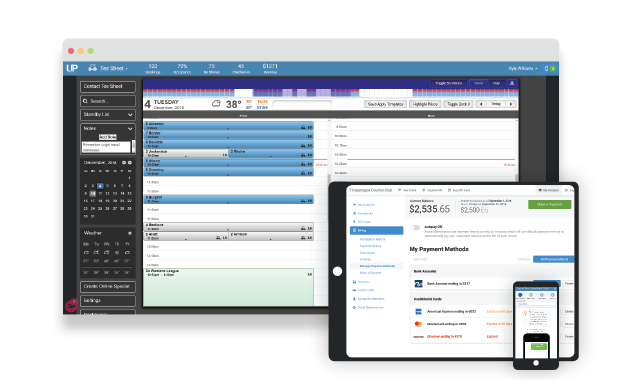
Make sure you’re not limited by what system you choose. We recommend a browser-based software that can be used on any device, from a desktop to a tablet to a smartphone. This option also gives you 24/7 access to all your data, which makes work away from the course much easier and tablet-based programs aren’t practical for back-office operations.
8. Reports
In the past, reporting software was so difficult to use and interpret that it wasn’t much more helpful than having your own, customizable Excel spreadsheet. But now, reporting software is not only predictive but can be changed to show the things that you care about and need to know.
Having a stellar Reports module is a must for any golf course or club these days; it will not only save you hours and hours in Excel, it will show you quickly and accurately the most important KPIs (Key Performance Indicators) in your business.
