With the holidays closing in on us, we thought it would be a good time to do a quick recap of things that you should have done by now to close down your golf course’s online booking for the season.
Take a look at the Three Things to Do to winterize your golf course.
One: Toggle Off Online Booking Completely
You’d think that 24 degree weather would be reason enough to not book a tee time, but we are here to tell you from experience that—if online booking is still available for your course—your customers will still make tee times when they visit your website. Imagine how excited they will be when they show up to a closed course!
Many of our customers use workarounds like adding blocks every single day to the tee sheet to just block the times from being booked. This method is much more time consuming, and will likely confuse your customer because they can still access online booking, they just won’t be able to see any times.
We’re here to show you a much more efficient way: The right way! Below is a screenshot of the setting you’ll access to TURN OFF your Online Booking.
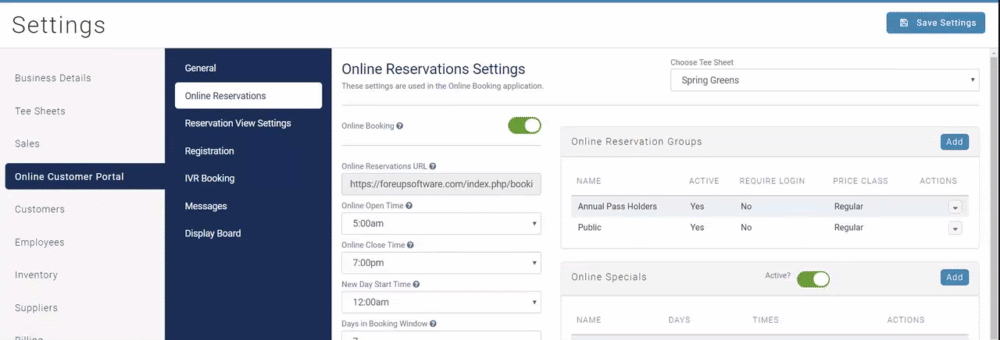
Navigate to Settings–>Online Customer Portal–>Online Reservations.
If the toggle button is green, it’s still on.
Toggle the button so it is gray, which indicates that your online booking has been disabled.
Two: Add a Message to Online Booking
The next thing we recommend is adding a little blurb about why your online booking is unavailable. This can be done within your online booking welcome message. Below is a screenshot of the settings you’ll access to get it going:
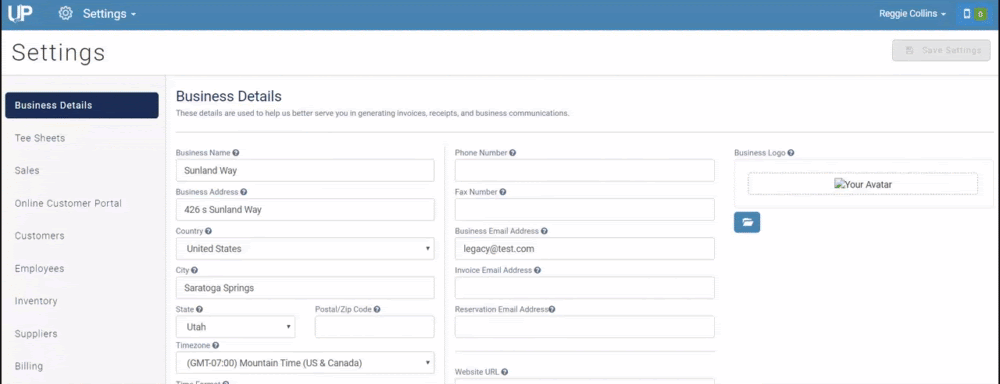
Navigate to Settings –> Online Customer Portal –> Messages
Three: Put Clarifying Language on your Website
It’s easy to “set it and forget it” when it comes to business websites, but it’s best practice to always be updating your website (Google really likes that, and is more likely to show your page to visitors when your site content is consistently refreshed.)
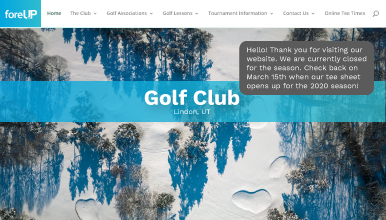
In instances where you and your staff will be unavailable, your website is a great place to tell people what they can (and can’t) expect. “Hello! Thank you for visiting our website. We are currently closed for the season. Check back on March 15th when our tee sheet opens up for the 2020 season!”
Whether you’re using foreUP to build your website, doing it yourself, or using another agency, a few words on your home page (and social media accounts!) will prevent confusion.
With those steps taken to close down your online booking for the 2019 season, you can jet off to a relaxing holiday with the assurance that no angry golfers will be beating down your door come 2020, wondering why you were on a beach when they showed up for their tee time.
