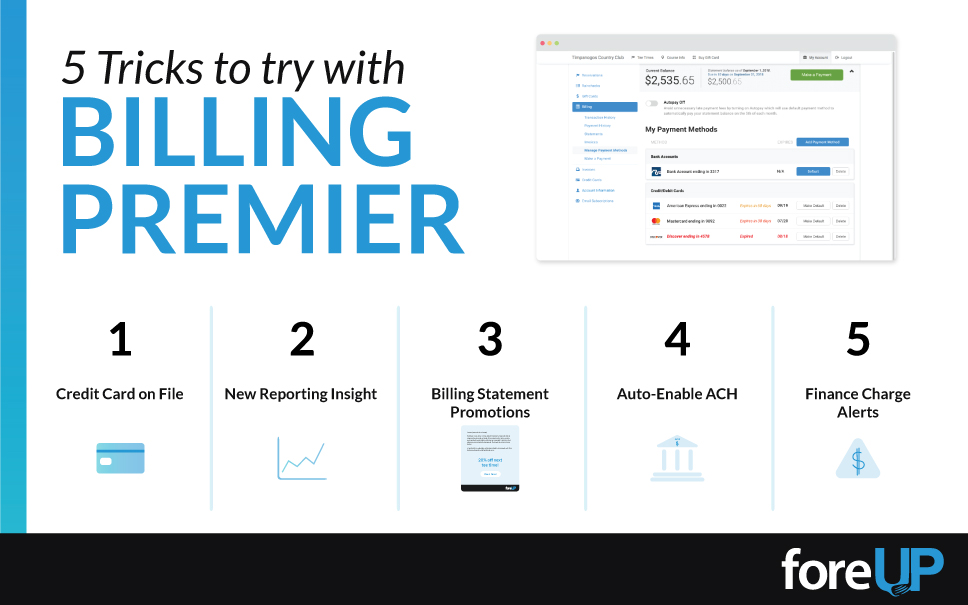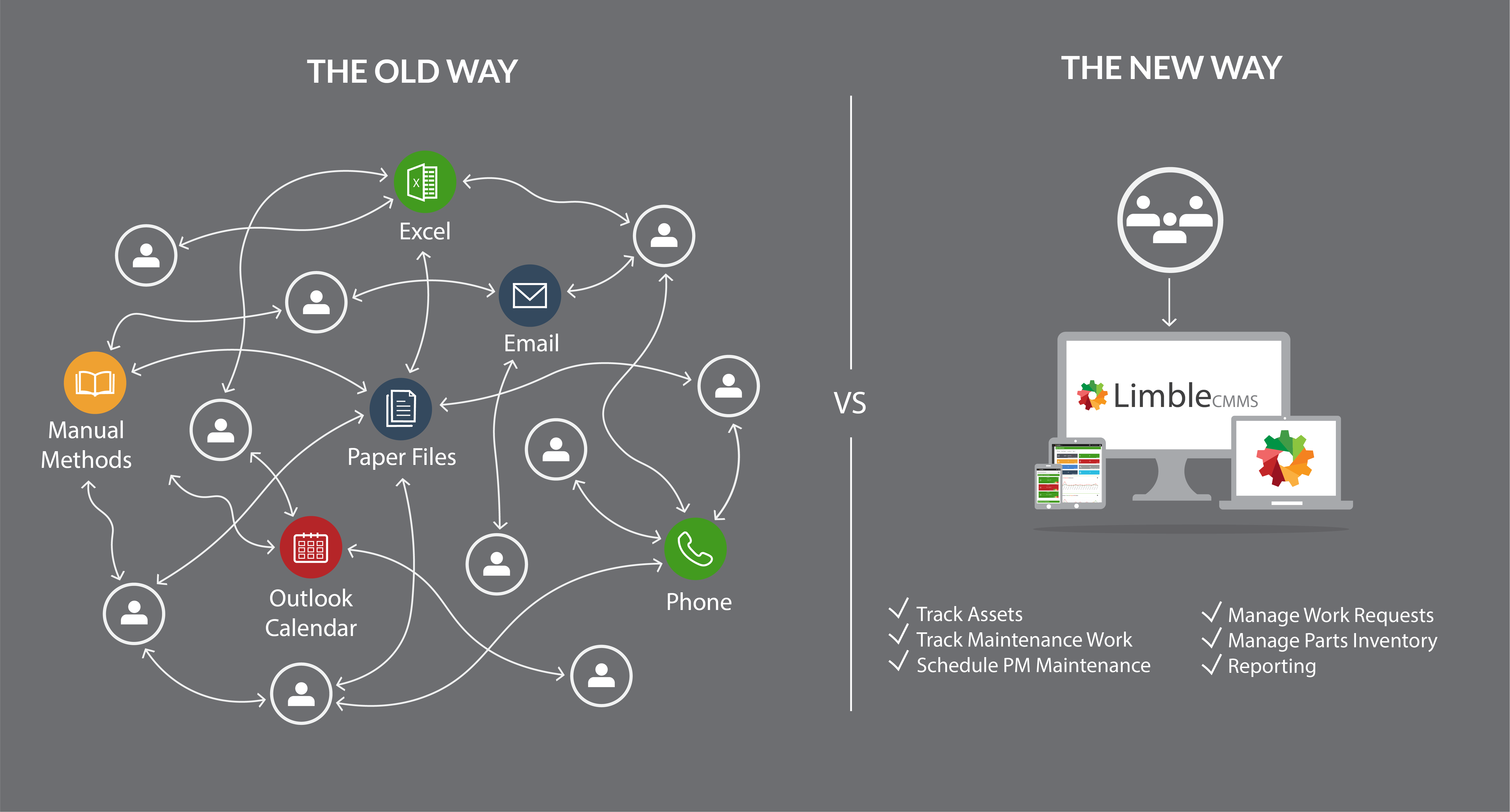A few days ago, we hosted a webinar where we took a look at some of the latest foreUP features and explained how to make the most of them. If you missed that webinar, you can still watch it on demand at any time here.
Don’t have time to watch the full webinar? We’ll give you a quick run-down of what happened:
Accounting
foreUP now offers a full integration with most major accounting softwares, including all versions of Sage, Quickbooks, Microsoft Dynamics, and Xero. All sales data collected in the foreUP software can be exported automatically into whichever accounting service you use, and additional administrative settings ensure that your data is more accurate than ever.



Member Billing
Since the release of Billing Premier, we’ve been talking with our clients that implemented it at their club and course. Here’s the top things they love about the new service:
1. Keep a credit card on file to encourage spur-of-the-moment purchases
Public and private courses can use Billing Premier to keep a credit card on file in the pro shop. This simplifies the checkout process and helps the customer spend more.
2. Use reports to get member- and billing-specific data
With over 12 billing-specific reports, our clients are making full use of the ability to look at things like new members and the most common dues charged to members.
3. Use billing statements to promote products, services, and events
Our clients are including tournament announcements, marketing messages, and other communications on monthly statements. They report this as one of their most effective marketing efforts.
4. Set up an ACH-enabled account for all your members at once
It isn’t easy to get all your members to switch over to ACH, so Billing Premier allows you to set up accounts for all your existing members in only 3-4 clicks. Doing this is strongly recommended by all the clubs with Billing Premier.
5. Use marketing to save members from unnecessary finance charges
Although automated finance charges help you collect more money on time, they can be highly frustrating to members. However, you can use foreUP marketing to send reminder messages to customarily late-paying members.
Maintenance Management
foreUP recently partnered with Limble CMMS, one of the industry leaders in maintenance management software. This tool is especially helpful to course superintendents, and does away with old pen-and-paper or Excel-based systems that are common at many courses.
Here’s one example of what Limble can do: let’s say you’re inspecting a golf cart, and you find it needs service. You can create a work order and assign it to one of your team members. The team member will then get a notification on their phone that they have a work order assigned to them, which they can look at in the Limble mobile app. For routine maintenance, you can even set up a checklist of things and include documents like user manuals.
Limble’s system also tracks assets and will notify the manager when parts are running low. All of this information, including hours logged on projects, is available in a drag-and-drop analytics dashboard, and that data is easily transferred into foreUP.
So what?
This service gives course and club managers unprecedented power over their course operations and revenue streams. The accounting tools make sure that every dollar is tracked and accounted for; member billing lets you collect more money on time from your members; and maintenance management saves your superintendent countless hours in paperwork and gives you a clear picture of expenditures and time spent on physical facilities.
If you want to know even more about these offerings, you can always watch the webinar or contact Kyle Spencer, Director of Partner Relations.