Quick question: If you had the opportunity to reach hundreds, if not thousands, of current and potential customers in your market a few times each week or even daily—for little to no cost—would you do it?
Of course you would.
Well, that’s exactly what you can do when you make Instagram the “hub” for your golf course’s social media marketing program.
Better still, you can share the same content that you post to your Facebook page and Twitter account with just a few clicks of your mouse.
And–if you install an inexpensive (in some cases, free) WordPress plugin—you can easily pull photos from your Instagram account and other social platforms and post it to your website, ensuring you always have fresh images and related content on your homepage.
One post. Four channels. Countless online impressions. Minimal cost.
Known as social syndication, this tactic is as close to a marketing no-brainer as you’ll find.
The Benefits of Social Syndication for Marketing Your Club
Instagram has exploded in popularity since it was launched in 2010.
With more than 1 billion active monthly users, the platform now trails only Facebook as the most accessed social network.
Meanwhile, research shows that 90% of Instagram visitors follow at least one business, and 83% of users say the social channel has helped them discover new products and services.
In terms of engagement, studies reveal that images uploaded to Instagram receive 23% more Comments, Likes, Shares, or other interactions from visitors than photos published on Facebook do.
If, as the old saying goes, a picture is worth a thousand words—and photos are, in fact, the centerpiece of pretty much every Instagram post—imagine the impact that routinely uploading images featuring your club to your Instagram account could have on your online presence.
Now factor in the multiplier effect of channeling those posts through your website and linking them to other social pages.
Exactly.
Suffice it to say that using Instagram and social syndication to promote your business and build your brand is no longer an “if I have time” add-on to other online efforts; it’s a critical component of any successful digital marketing strategy.
How to Connect Your Social Hub
Fortunately, it isn’t very complicated to establish Instagram as your social media hub and begin sharing content across multiple platforms.
Here’s a quick how-to:
- Start by logging into your Instagram Business account and initiating a post.
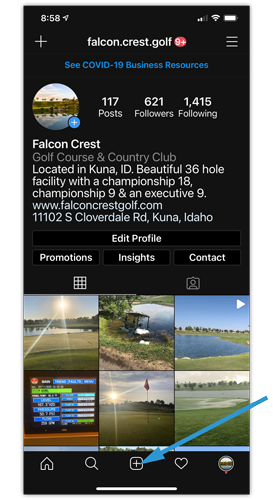
- Click the plus sign (+) at the bottom of your screen, then select a photo from your camera roll. Choose a filter (if you like) to make your image look even better.
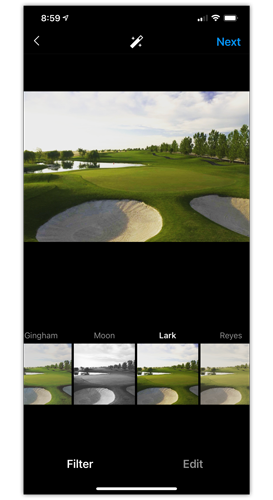
- Type your comment into the designated space. Under the “Post to Other Accounts” tab, click on the Share to Facebook and Share to Twitter sliders.
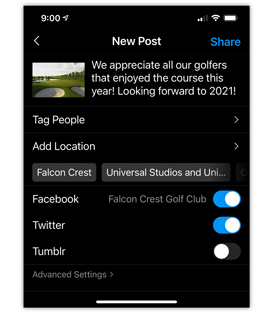
Note: If you haven’t previously shared content across platforms, you’ll be prompted to log into each account to make the connection.
- Ensure your Instagram account is set to the Business or Professional mode and that it’s linked to your Facebook Business page and Twitter page.
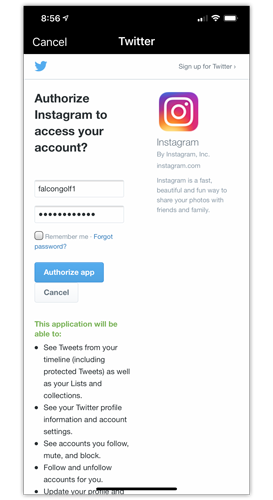
- Connect your Instagram account to your course website using a third-party plugin for WordPress.
(Smash Balloon offers a robust plugin, free for the basic option and priced around $100 annually for the enhanced version, that syncs seamlessly with your web page.)
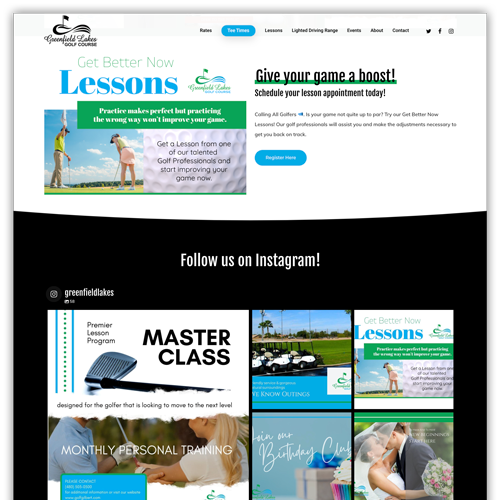
Always add your location. This helps to optimize your post for location-based searches.
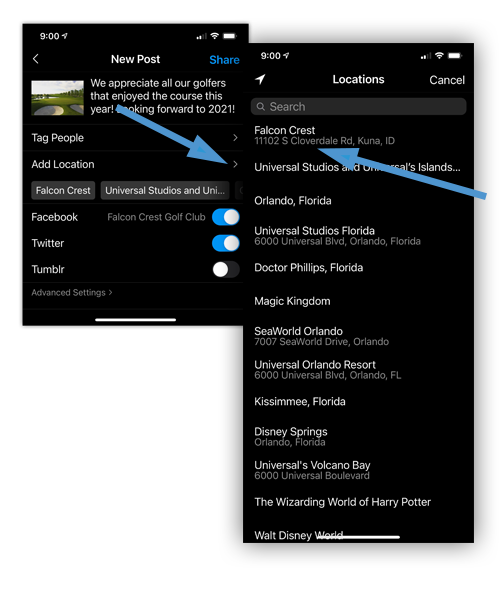
- Click “Share.” Then, when your post is live, click on “Comments” and add your hashtags!
Your post will end up in the “Recents” and possibly “Most Popular” pages of these hashtags. People follow hashtags and you will end up on those users’ streams for the hashtags you select.
Not sure what hashtags to select? There’s an app for that called Hashtag Expert!
Hashtag Expert will select the hashtags with the most activity based on your base hashtag.
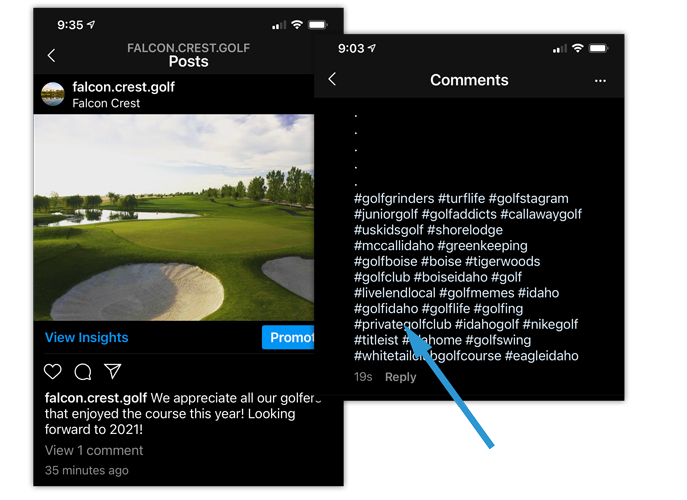
- Begin posting and watch your social presence expand!
Get Creative with your Club’s Social Media
Wondering what type of photos to take and upload?
Golf course imagery is a given. You have a natural canvas at your disposal—use it.
But don’t limit your posts to beauty shots. Be sure to include pictures of golfers on your course, whether they’re playing or posing for a photo-op.
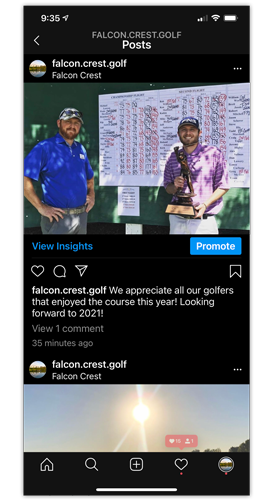
And ask your superintendent to get in on the action. He or she sees your facility from a different point of view every day and can bring a fresh perspective to your course photography.
Also mix in shots from around your clubhouse.
Your pro shop, restaurant, bar, patio, and other outdoor gathering areas provide backdrops that showcase the range of amenities your club has to offer.
Your best bartender or server can help to capture and post this type of content. Utilizing your staff is easy.
- Instagram users can be logged into multiple accounts on their phone at one time.
- If you share the login information with them, they can add the account and easily switch back and forth.
- Challenge them to keep your channel full of engaging content!
Check out how Proximity Golf Lounge uses this approach to showcase the camaraderie guests experience at their facility.
And don’t forget to include links to your promotions.
Greenfield Lakes Golf Course does a nice job cross-promoting its specials and events to generate interest and engagement across multiple platforms.
Cast a Wide Marketing Net
Unlike some types of marketing that call for a more targeted strategy, social media campaigns should cast a wide net to reach as many people as possible.
A single post can take on a life of its on and reach an exponential number of people if it resonates with a person or company who has a large number of followers.
To grow your Instagram network, be sure to Follow, Like, Share, and Comment on the posts of other businesses in your area and individuals who are active on various platforms.
Use the Search Feature
You can use the Search feature in Instagram to locate local businesses and other accounts to Follow, Like, and Share.
- Click on the images.
- Like the image and follow the account of the creator.
This takes some time every day, but it will grow your account and your followers.
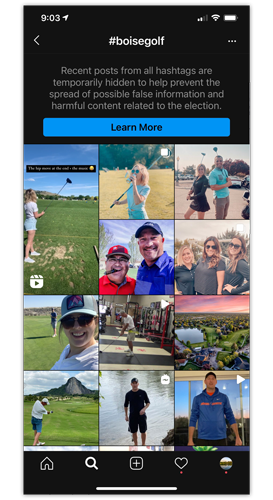
Strategically Select Local Businesses
Consider making online connections with local realtors, restaurants, hotels, entertainment venues, schools, and churches.
Find Individual Golfers
Individual golfers in your region and local, state, and national golf organizations and media outlets also make prime social media targets.
Like Recent Posts
When you Follow a new company or account, make a point to Like their last two or three posts. Doing so will send them notifications from your Instagram, Twitter, and Facebook accounts, as well as your website.
Once they see that your course is a local, reputable business, they’ll be inclined to Follow you back, further growing your network and broadening your reach.
The Bottom Line
Connecting with current and potential customers when, where, and how they like to interact is crucial to effective digital marketing.
So if you’re planning to utilize social media and a website to promote your golf course—and if you’re in business these days, you better—consider making Instagram the hub for all your online efforts.
The time you can save, traffic you can drive, and engagement you can increase will yield returns that are both immediate and profound.
Social syndication is just one of the powerful ways to utilize social media to market your golf course. Our foreUP Marketing Services representatives are experts in all of them.
Learn more about our full-service golf club marketing by visiting this page and requesting a consultation!
