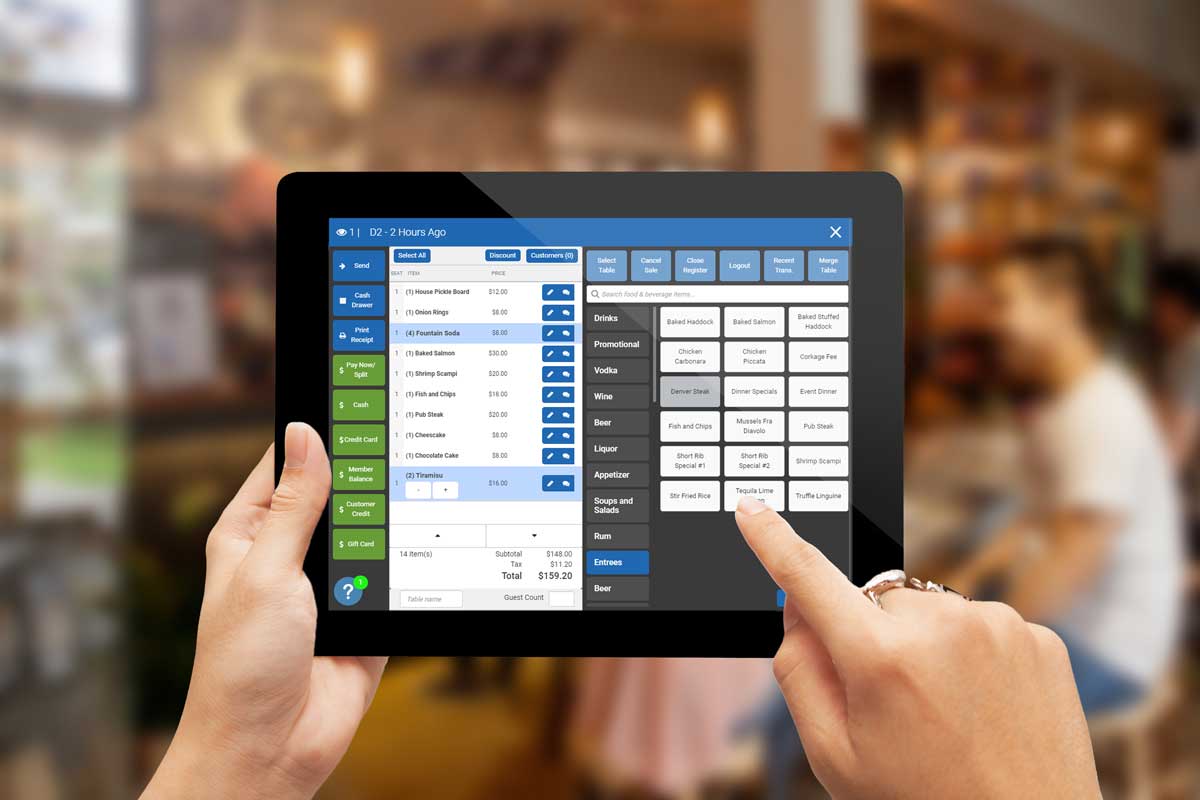Computer security may not be on the top of your list of things to worry about, but take our word for it: taking precautions to protect your course against security threats is getting more and more critical.
4 Steps to Protecting Your Data & Your Operations From Malware
Like nearly every business in the United States, your golf course and pro shop are undoubtedly reliant upon technology.
Businesses of every size require computers, devices, and the Internet to stay relevant in a business world that can no longer function without them. Being a cloud-based service, we at foreUP are especially aware of the convenience that comes along with the ability to deliver our service to anyone with an Internet connection. However, we also recognize the risks that come along with being on the web.
We take great care to build our golf management software in a safe, secure way that protects our clients and their customer data.
However, we can’t do it on our own!
Protecting your customers and keeping your point of sale or tee sheet software secure is a joint effort, and your golf course needs to be prepared and diligent in doing your part.
Because you access foreUP, or other cloud-based softwares, from your course computer or personal laptop, it is important to make sure that your computers and devices are clean and secure. Maintaining the computer security requires staying virus and malware free.
Before we get to the steps you should take, there are some things to understand about Malware and how it makes it way into your system.
What is malware?
Malware is “malicious software” that installs in the background of your computer to steal data and information. Malware comes in many forms, but the most dangerous is spyware, which monitors your online activity to record passwords, credit card information, etc.
Where does it come from and how do you avoid it?
Malware can come from any unrecognized source on the Internet. Visiting unsecure websites, clicking on ads, and especially emails are some of the most common ways that users are infected with malware.
The simplest and most effective way to avoid malware is to NEVER CLICK ON ANYTHING.
Malware can hide anywhere. Any time someone at your golf course clicks on an ad from the computer you’re using foreUP on–especially from sites like Facebook, yahoo, or msn–you are putting yourself and your customer data at risk.
Ad space on large websites is sold to the highest bidder, and the ads themselves are supplied by third party sources. Anyone with the money to pay for ad space can place an ad on popular sites that send you to their website, which can then manipulate your web browser and computer in various ways.
Emails are one of the most common sources of malware. Hackers can even make it look like an email came from one of your friends or colleagues, when in reality it was sent from a spam account meant to trick you into opening an attachment or click on a link.
Anytime you receive an email with an attachment or link, make sure it was sent from someone you know and for a legitimate reason. As an example, hackers have recently been sending around Facebook messages that make it look like a video of YOU is on YouTube with one million views. Clicking on the link downloads malware that takes control of your Facebook and sends the same message to everyone in your friends list.
Security Tip #1: If you didn’t request it, don’t click on it!
Fake Links and URLs are another common way that people are tricked into visiting insecure sources. Hackers commonly register domain names that are very similar to reputable organizations. Even the difference between website.com and website.org can be a completely different website.
Security Tip #2: Make sure you double check everything you click on!
Be especially careful of links where you can’t see the full URL. Hover over the link and check the URL it’s sending you to before you click.)
Being effective in keeping your computers and devices safe means having a healthy skepticism while browsing the Internet.
4 Steps To Keeping Yourself Safe From Viruses & Malware
There are a few, simple computer security best practices for your business safe from viruses and malware.
- Keep your antivirus software up to date.
It is good to make sure that your antivirus is set to auto-update. (You can google instructions for how to check depending on what software you have.) - Download and use an anti-malware service.
While we can’t endorse or recommend any specific services, there are many free services that will scan your computer for malware. For example, malwarebytes.org is a free service that takes about ten minutes to scan your computer for malware, and can be upgraded to a paid version if you choose. - Check your web browser for unnecessary extensions.
Especially in Google chrome, under the settings page, you can see all the extensions installed on your browser. If you see any extensions that you don’t recognize or don’t need, uninstall them! Less is always more. - Use an ad-blocking software.
Various software, such as Adblock Plus (https://adblockplus.org/) will block all ads from loading while you’re browsing the Internet. Not only will this clean up your browsing experience and make your browsing faster, but it will block ads from running malicious code in the background of a site.
Keeping your computers and devices safe should be a priority, especially when using a computer that is used to access your foreUP software.