Hours of inventory management tasks cut into the time you can spend developing new strategies for your customers.
With POS management systems, you can automate your reporting and track your inventory seamlessly. You’ll also find that you can make faster, better decisions by having an up-to-the-minute look at your inventory and how it’s performing. So, start streamlining your audits, managing and planning your inventory, and reporting and analyzing data.
The State of Inventory Management in the Golf Course Industry
 Inventory management is easier than ever with digital scanners and POS software that automatically updates your inventory totals. Completing audits and running reports isn’t the time suck that it used to be, and completing these tasks often means you have the most up-to-date information on your shop and your customers. You’ll be better prepared to buy new golf merchandise, discount and move items that have been sitting on the shelves, and identify problems such as theft early.
Inventory management is easier than ever with digital scanners and POS software that automatically updates your inventory totals. Completing audits and running reports isn’t the time suck that it used to be, and completing these tasks often means you have the most up-to-date information on your shop and your customers. You’ll be better prepared to buy new golf merchandise, discount and move items that have been sitting on the shelves, and identify problems such as theft early.
Planning Inventory Audits
Of course, the number of times you audit your inventory depends on how large your shop is and how much inventory you have. For larger shops, inventory management can take hours to complete. Using digital tools to complete your audits will speed up the process and take less time away from your staff.
But, regardless of how you audit or the tools you use, taking an inventory of your shop is crucial to verifying sales and inventory, reducing shrinkage, and keeping your records accurate.
Cycle Counting
One of the most effective ways to complete your inventory audits is to use cycle counting, or to count inventory daily or weekly one section or category at a time. You’ll eliminate the need to do a yearly count, have a more accurate day-to-day view of your inventory, and quickly identify problems such as theft or damage. Cycle counting also means you won’t need to close the shop or dedicate an entire day to inventory.Once you’ve come up with a schedule for inventory audits, look for ways you can use your POS system to simplifying how you conduct your audits.

Using Technology for Inventory Management
One of the primary functions of a POS is to streamline inventory management. You can make this process as painless as possible by using features such as mobile/bluetooth scanning or RFID tracking for high-end items.
When you’re looking at a POS software to manage your inventory, here are a few things to consider:
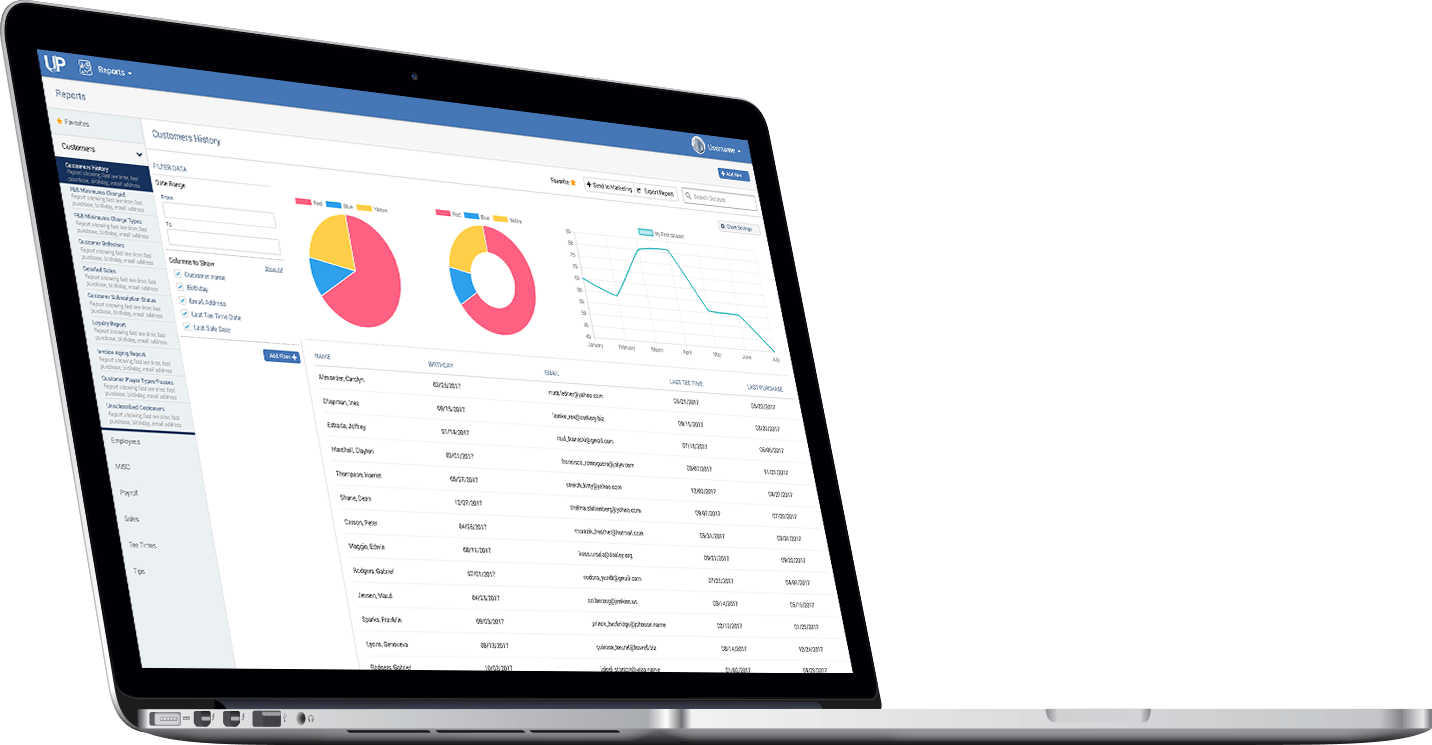
- Cloud-based software. Make sure your information can be accessed from anywhere. Run reports anytime you need them, and don’t worry about backing up your inventory to an external source.
- Mobile or barcode scanners. Manually tracking inventory is a thing of the past. Any system you consider should seamlessly connect to devices and reports without any need for manual input. The better the automation, the less time you’ll spend tracking inventory.
- Powerful reporting. Get an accurate, up-to-date look at your inventory and track your sell-through rates, margins, and turnover. You can also spot merchandise that’s languishing and make decisions to discount or move it to another part of the store.
- Easy for staff to use. Your POS system shouldn’t hold your employees back. Their focus should be on selling product and creating an experience for your customers. The more time they spend struggling to reconcile inventory reports or work through problems with a POS system, the less time they’ll have to sell and work the floor.
Inventory management is one of the best places to automate your processes. The tedious tasks of manually checking and auditing inventory can now be done quickly and accurately with straightforward software. All of these tools save you time, provide you with a better understanding of the current state of your inventory, and prepare you to plan for future purchases and promotions.
Need tips for increasing pro shop sales? We have just the thing! Download our FREE consolidated guide to making money on merchandise. Get it {{cta(‘4d4b9851-e9cf-46ea-820e-ee4e1edb2122’)}}


