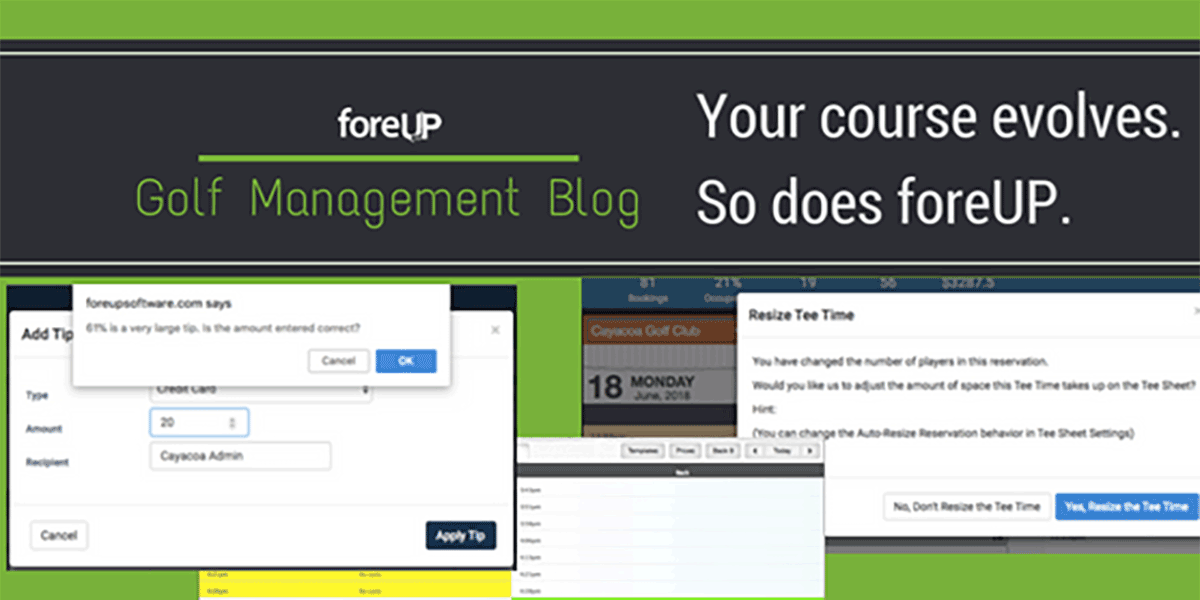Recently, we sent a team of product developers on a trip. But this wasn’t an all-expenses paid vacation to Hawaii; we sent them to a group of our courses in southern Utah to have eyes on the ground as to what their biggest problems were.
After several days full of careful questioning, frank feedback, and detailed documentation, our team returned with an arsenal of possible improvements. We are now happy to announce that those changes have been fully implemented. Here are five of the new features we are the most excited about:
1) Auto-resize option for tee times
When a player calls back to tell you that 18 golfers out of their group of 20 are no longer coming, you no longer need to lose those tee times. foreUP’s Tee Sheet will automatically ask you if you want to change the length of the reservation to match the new amount of players.
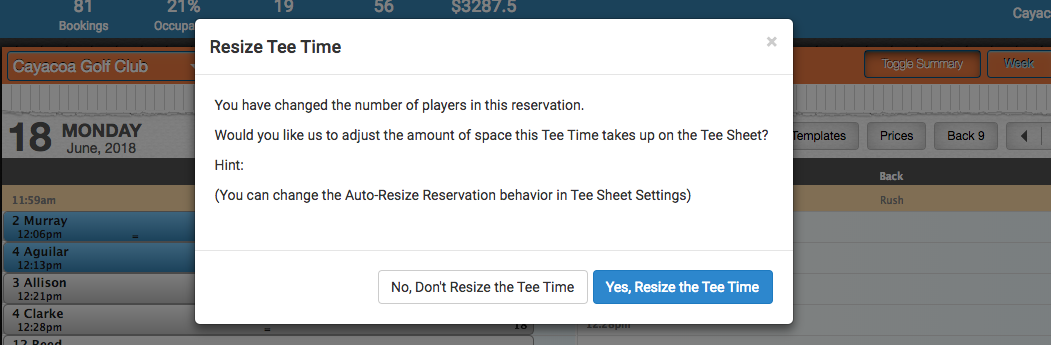
2) Highlight the front and back 9 separately
Need to make a reminder to change the price on the front 9 during peak times? You can now do that without it affecting the tee sheet for the back 9 (or vice versa). Save yourself from simple mistakes.
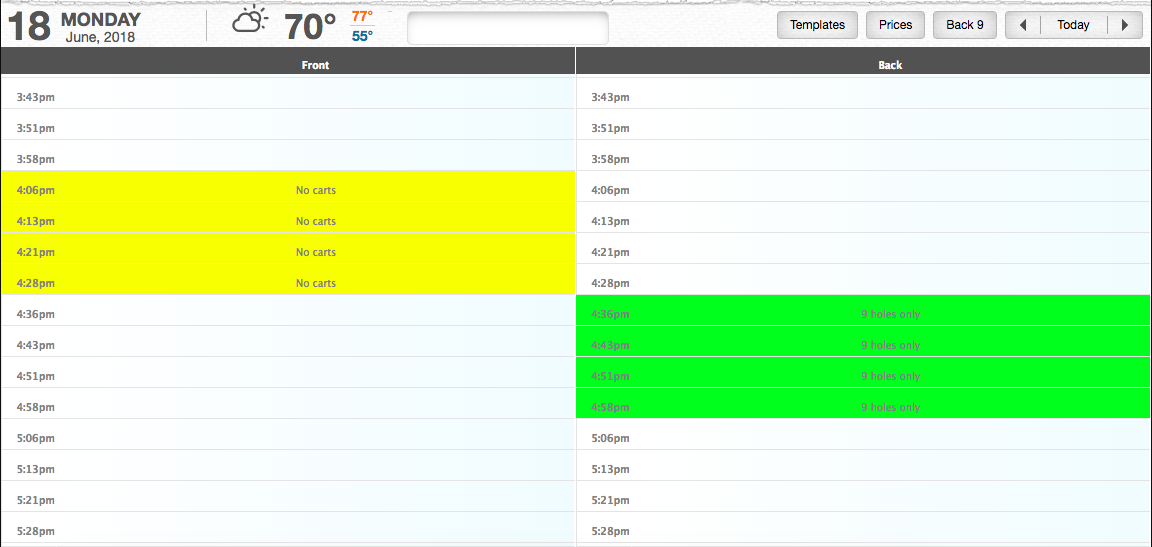
3) Updated default view for online booking
When golfers go to your website to book a tee time, they will see the entire day’s available times, rather than just the afternoon. That means fewer confused customers and more players on the course.
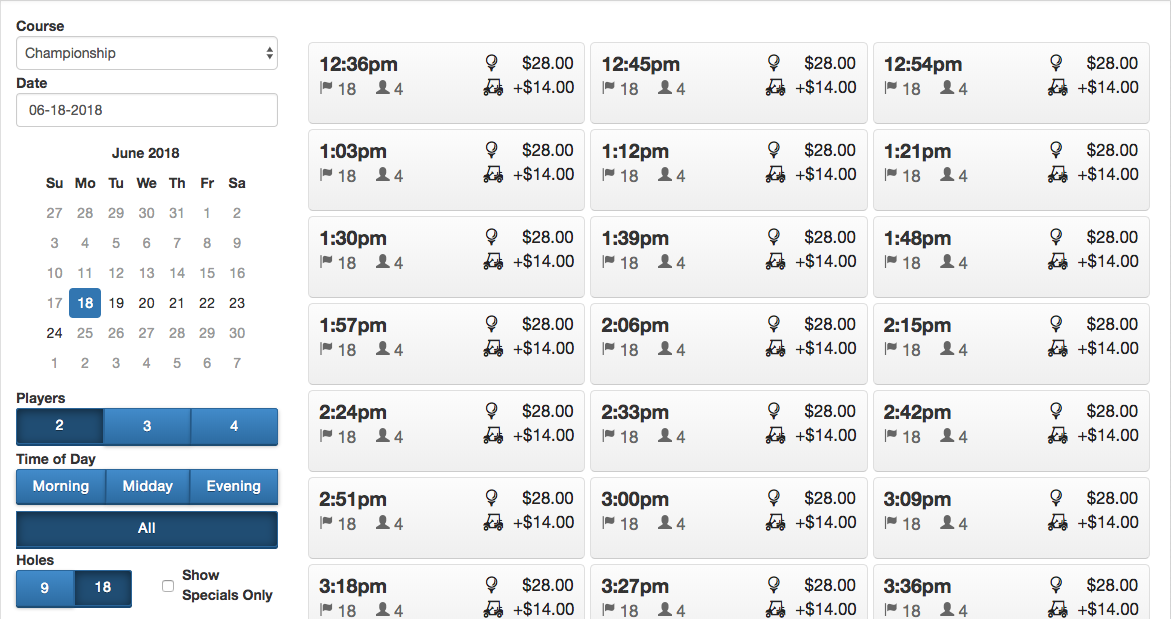
4) Dialogue box for tips over 30%
If an employee at your course restaurant or f&b operation enters a tip over 30%, the software asks the employee if they’re sure they want to go through with the tip. If they do, congratulations; your employees are providing amazing service! If not, you save yourself from all those accountancy nightmares.
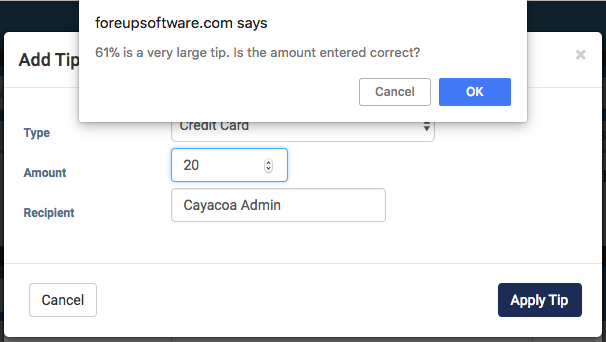
5) Add groups of customers to tournaments
Gone are the days of painstakingly entering every member of the men’s league into the tee sheet for those weekly tournaments. The new “Tournaments” feature allows you to create a group of players once and then use it over and over again to fill your tee sheet.
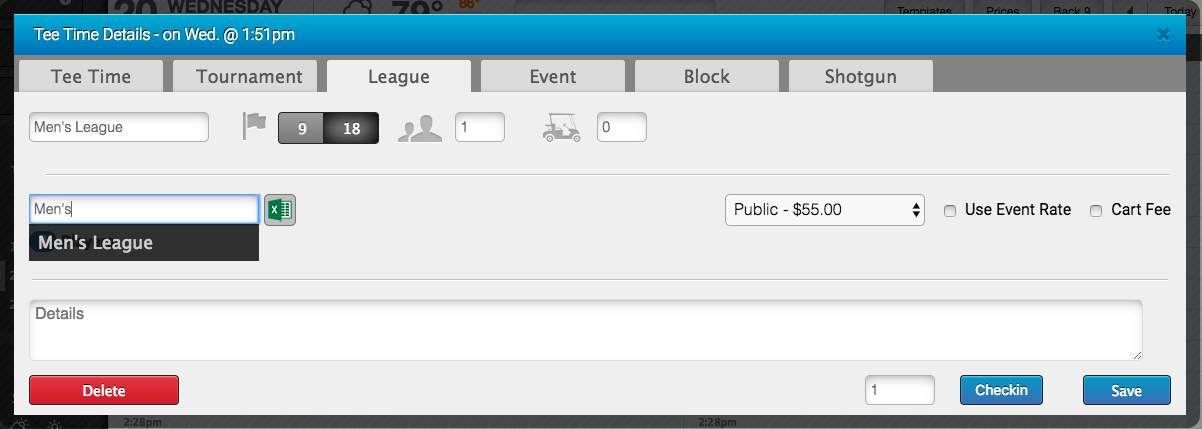
We hope you’re as excited about these changes as we are. There’s nothing we love better than to see our customers succeed. Here are a few of the other small changes we made when our team returned from their trek:
- Avoid booking on the wrong day by looking at the date on the “reserve” button
- Access “Tee Sheet Settings” from the tee sheet.
- Highlight both sides of the tee sheet separately.
- Easily read the statistics in the header as well as the “reserve” and “check-in” buttons thanks to updated colors
- Know when you’ve moved or edited a tee time by seeing notifications on the tee sheet screen.
- Open tee times on the tee sheet
- Edit F&B items after they’re sent to the kitchen
- Fixed various small bugs