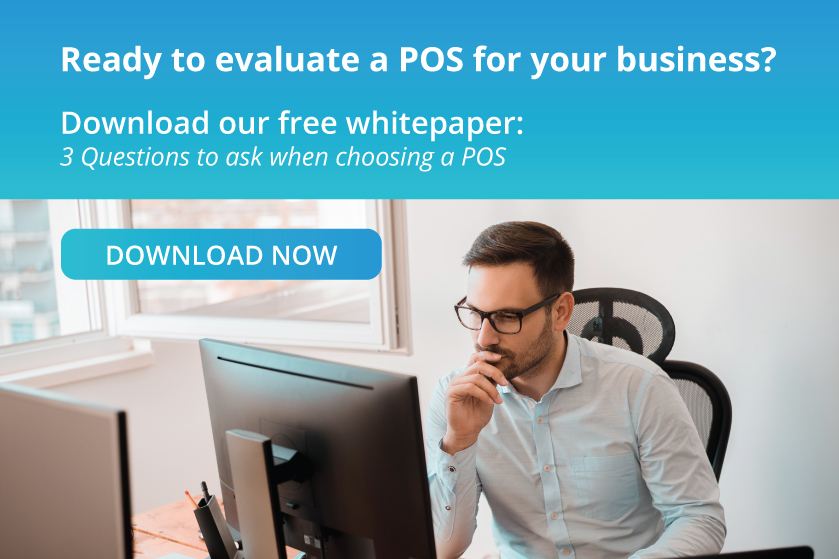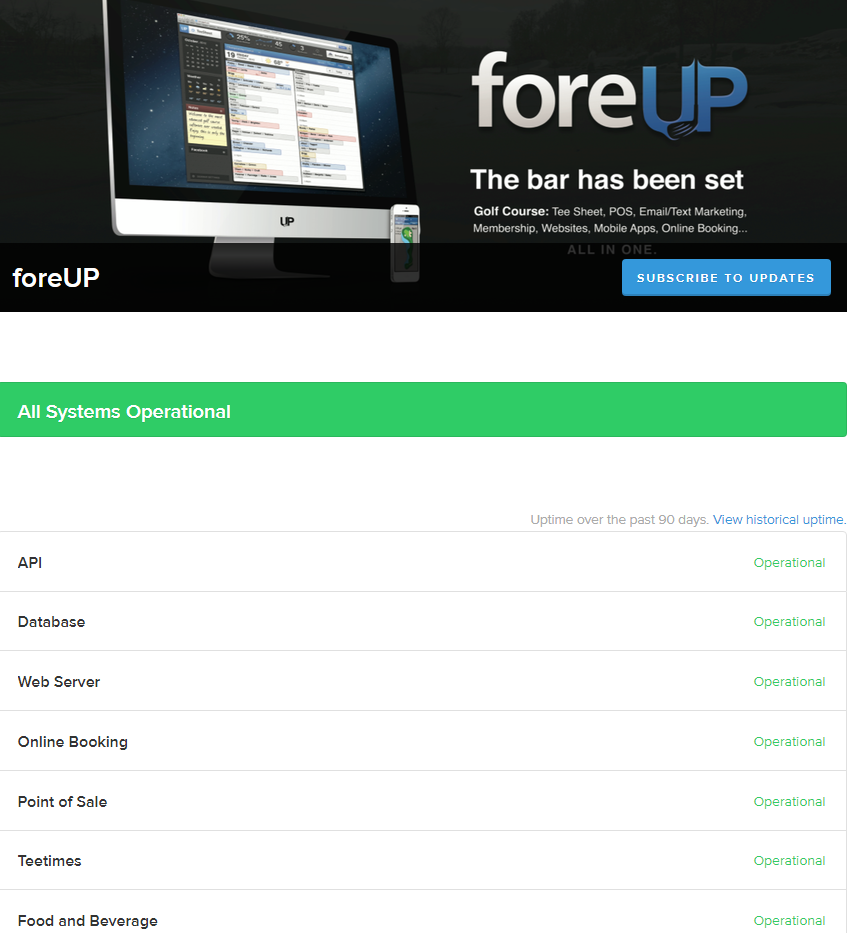Here’s a little-known fact: monkeys are not very good at choosing a point of sale software (or maybe you already knew that). Or any software, for that matter. They just can’t seem to take the darn thing seriously enough.

Don’t be this monkey. He doesn’t know how to run a golf course.
Humans are a lot better at it, but that doesn’t make the process any easier. In fact, choosing a software can be incredibly stressful, even painful, and it’s understandable. There are lots of things to worry about, including what in the world to look for, and how to know if you find it.
In other words, software shopping is a necessary nightmare.
So, we asked ourselves, “What is something we wish we had when shopping for software?” The answer, we found, was insider knowledge.
But A Cloud-Based Point of Sale Sounds Scary!
There’s no rain in the cloud (har, har), but that doesn’t stop people from acting like the cloud might dump an unwanted flood at any moment. We asked our resident cloud geek what the real forecast is for cloud-based point of sale, and he gave us a 50% chance of increased profits in the morning, with scattered satisfaction in the afternoon.
In all seriousness, he gave us 3 points to consider. What follows isn’t a sale, (he probably couldn’t sell ice to a refrigerator), it’s just real talk about what to look (and look out) for in cloud-based POS providers. We hope you’ll use it when choosing a point of sale software. We’ll even let you use it to test us if you ask nicely enough.
3 Questions To Ask Before You Choose a Point of Sale
Question One: Where is your status page?
Any reasonable point of sale or other software company will provide a status page of their entire system. The status page should give you an overview of:
- What’s working.
- What’s not working.
- History of past incidents.
Why Do You Want A Status Page?
Having a status page shows a level of competence, trust, and transparency. This should be the central location where you can get immediate updates on problems within the system. Many people don’t think to ask for this before they choose a point of sale, not realizing its importance until it’s too late.
These could include:
- Third party payment processors.
- Database slow down.
- Partial outages.
Here’s a good example of what you should be looking for:
You’ll notice it shows the current status of all the important modules, a historical incident report, and also the current average response times.
Question Two: When was the last outage, how long did it last, who did it affect?
Every company will have unexpected downtime, no matter how hard they try, or how talented their engineers are. Even the top companies like Amazon, Google, and Facebook have had their share of issues and their widespread outages.
Why Does It Matter?
Mistakes happen, but how a POS company handles those mistakes and the magnitude of their repercussions is the important part.
You’ll want to ask additional questions, too.
- Did the downtime affect every customer or just a select few?
- Was it for just a few minutes or a few days?
These questions should give you insight into how they handle the worse case scenario.
Question Three: Can you see their last post mortem?
A post-mortem is a summary of a software outage that is generally written by the engineering team.
A post-mortem should describe:
- What went wrong.
- How it was fixed.
- What was implemented to prevent the same mistake twice.
Before you choose a point of sale system, ask the company you’re working with for the latest post-mortem and read through it. If the language is confusing, (as can be the case with programming lingo,) ask for clarification and address any specific questions you have.
Why A Post-Mortem?
You need to know the software you’re running on is stable and that a competent engineering team is standing by, ready to solve any problems that arise.
For reference, here are a few examples of post-mortems:
Warning Signs To Watch For
.jpeg)
- The sales person you’re talking to doesn’t know what the status page URL is.
- Every person in the company should be aware of their status page and know how to find it. If the person you’re talking to doesn’t seem to know, it’s likely their status page is never used and is out of data.
- There hasn’t ever been an outage.
- If a company does claim to have no documented down-time, odds are they are either hiding something, they don’t track outages, or they’ve had too many to count.
- There is no post mortem.
- This means that details of the last outage have been buried and hidden. This should be a huge red flag; if they can’t provide that level of transparency and trust to you and your business, it’s likely they’ll see you as a customer and not just another business transaction.