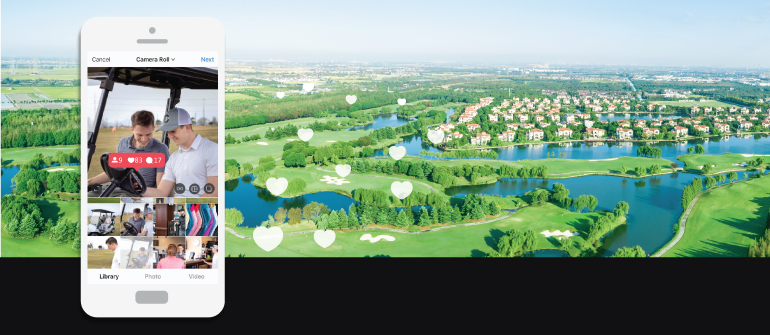Last year, Instagram took over Facebook as the fastest-growing social media app. It boasts over 500 million active daily users, and 38% of users log in multiple times a day.
But what makes Instagram especially important to golf course marketers is that 75% of users take an action after liking a post, an incredibly high conversion rate for any industry, and especially for social media.
Because of Instagram’s increasing importance, foreUP’s marketing department hosted a webinar on how to market your golf course on Instagram. Jenn Larsen, head of social media marketing at foreUP, and others on the marketing team talked about the lessons they learned in growing foreUP’s Instagram following by over 40% in one year.
Instagram Basics
Set Up Your Business Account
A personal profile is just fine when you’re posting pictures of your dogs and grandkids, but for your course, you’ll want a Business Account. Fortunately, it’s pretty easy to set up. All you have to do is go to your profile, click the bars at the top right corner, click settings, then scroll down and click “Sign up for a Business Account.”
Optimize Your Profile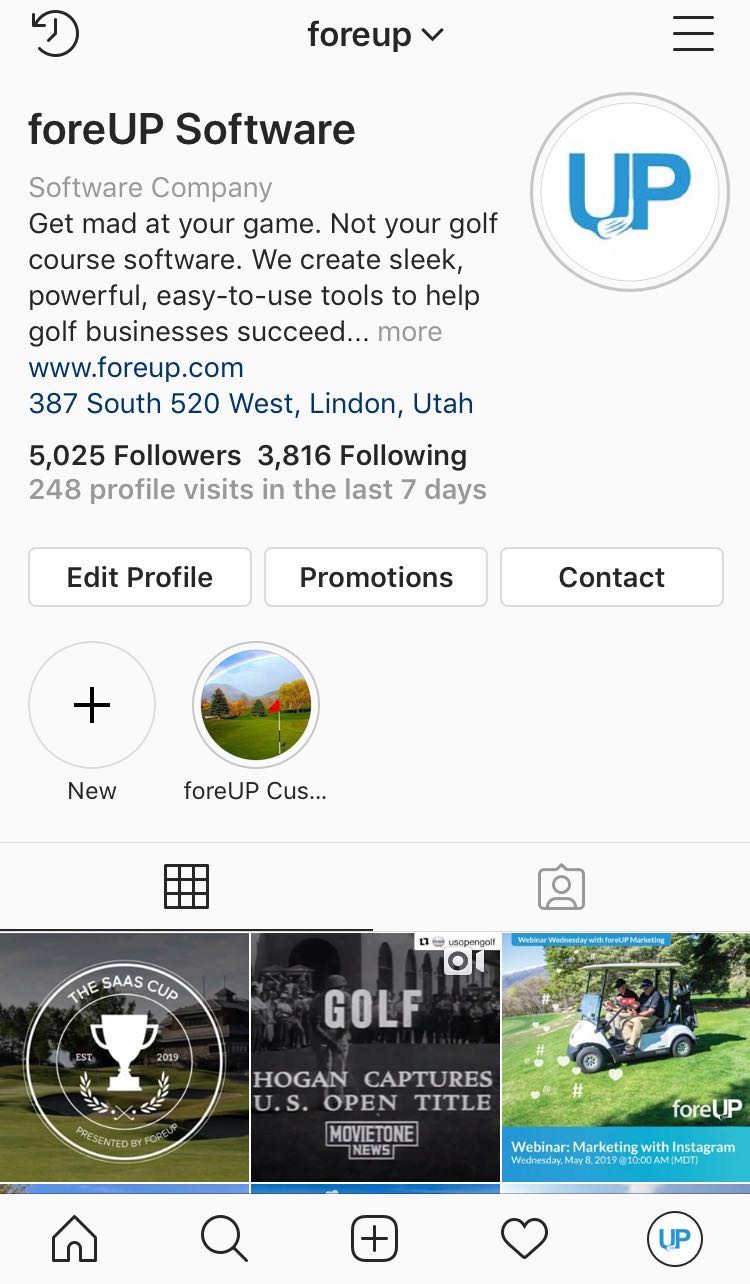
Once you’ve gone through the setup process, it’s time to optimize your profile.
Profile photo: You’ll want to use your logo for familiarity purposes.
Bio: This is a great chance to put some branded language in there. We suggest a very brief statement that says why your business is unique.
Website Link: Use the link to your online booking in your bio.
Using Insights
One of the main advantages of having a Business Profile is the Insights page. This allows you to track a large number of different indicators, like: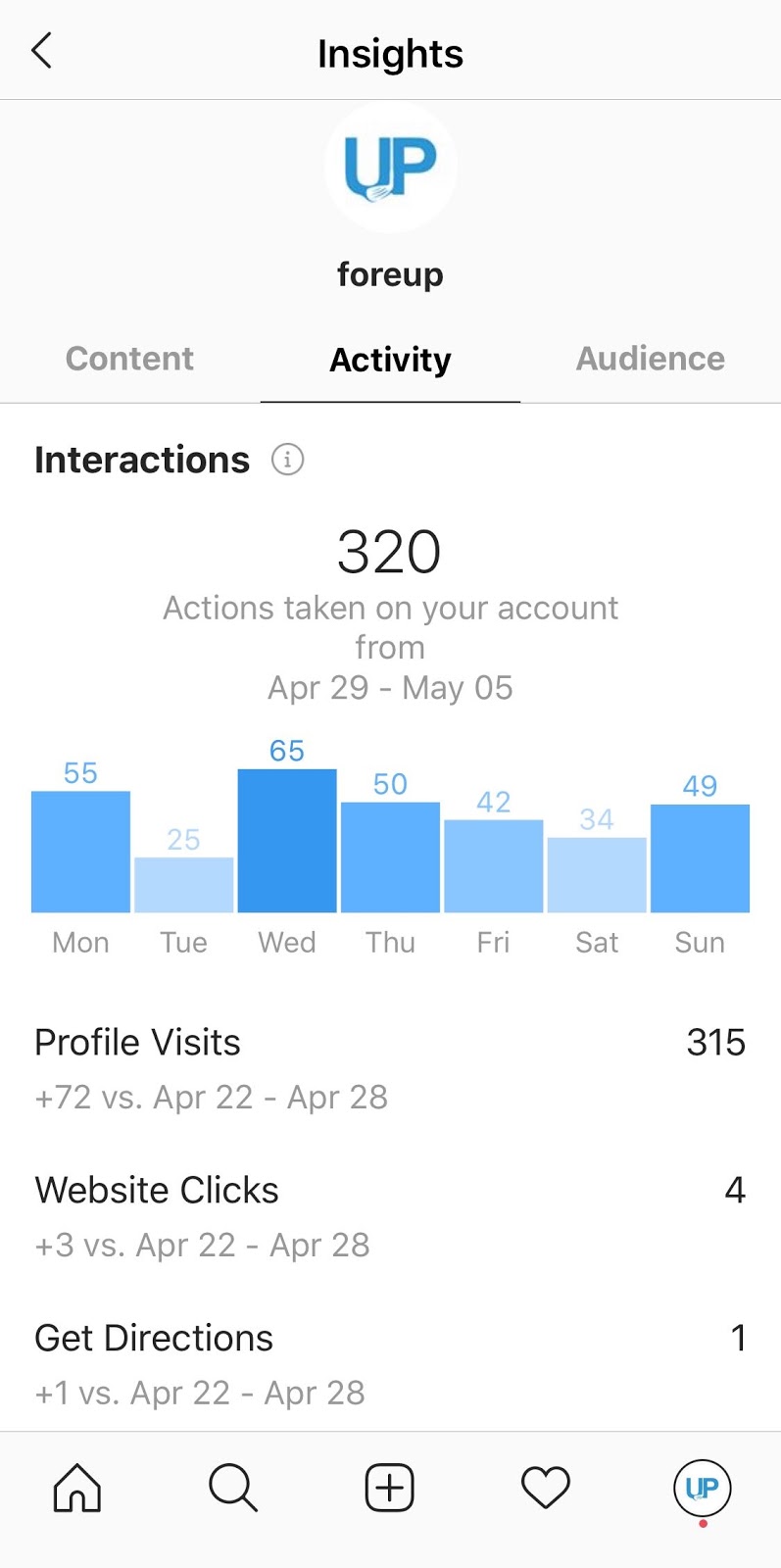
– How many posts you had in the last week.
– How many interactions people had with your posts.
– How many people your post reached.
– What demographic of people were reached/engaged.
– What times your users were most active or likely to engage.
When To Post
Use your insights to give you the best answer, here. The Insights page will give you the ability to see when your fans are online so you can follow that trend.
However, below are some best practices for ideal posting times.
-The best time is Saturday from 11:00-1:00.
-The most consistent engagement happens any day from 10:00 am-3:00 pm.
– The best day is Wednesday.
-The worst day is Monday.
Keep in mind that these are best practices for every industry, and golf tends to be a unique beast; it’s possible your users have different online habits, so it’s worth watching that data found in your Insights tab.
What to Post
60/30/10 Rule
Post engaging content 60% of the time.
This is original (or as the jargon goes, “organic”) content that is targeted toward getting your followers to like or comment on the post.
This includes things like motivational golf quotes, pictures of your course, tips from your golf pro, and tagged posts from your players.
Post shared content 30% of the time.
Tiger posts (there’s no shame in Tiger posts!), Pro Tour news, anticipated product releases, funny golf videos.
Post sales & promotions 10% of the time.
If you do more than this, your followers will get turned off and be less likely to engage with your posts.
Note: Again, the golf industry acts as a bit of an exception here, because it’s likely that your golfers want to know what is going on at your course, what sales are happening, what tournament is next, etc. These things would normally fall under “Sales & Promotions” about your business category, but test it out to learn your unique audience.
If they never engage with posts about your course, you know to grow your fan base by focusing on the game, not your course. If those are your most popular posts, you know your course news is the winning topic, despite what best practices say.
Video
One thing to keep in mind is the Instagram “algorithm”.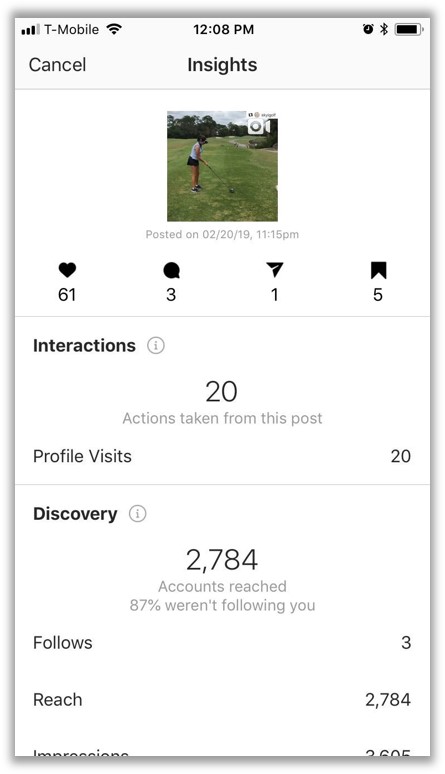
The algorithm is how the platform decides what to show people first when they pull up their feed. To really be strategic with Instagram, you have to know how to give the algorithm what it is looking for—which is engagement from people who see your posts.
Videos are GREAT tools for that! The longer someone stays on your post, watching your video, the better “engagement rating” you will have. That engagement rating is key to increasing your visibility.
Video Length
The webinar didn’t touch on video marketing in much depth, (that’s its own topic in and of itself!), but here are some general numbers for you to know if you intend on using Insta video in the near future.
IGTV clips are restricted to 60 minutes, but typically range from 15 seconds to 10 minutes.
Instagram Stories are limited to 15 seconds, but you can create multiple clips which can be shared as combined stories that are longer than 15 seconds.
Instagram Feed limits typically range from 3 seconds minimum video length to 60 seconds maximum.
Instagram Live broadcast limits are similar to Facebook Live, at 60 minutes maximum.
Pro Tips for Building your Library
That 30% of shared content is not always easy to find, so you need tactics for getting your eyes on interesting posts so you can share them before the moment has passed.
A quick way to get access to things your followers will like is to follow accounts your golfers follow!
These might include accounts like:
@foreUP @pgatour, @pga, @lpga_tour, @golfchannel, @golfdigest, @webdotcomtour, @twspot, your local PGA Sections, pro golfers, leaders in the golf industry, famous local golfers, like our own @tonyfinaugolf, high school and college golf teams in your area
You can also use your actual fans’ pages to find things to share. If you share something directly from their account, they are more likely to pay attention when your account comes up in their Instagram feed.
Optimizing your Post: Location, Handle, Hashtag
Tagging & Following Location
Any time you post a picture, you can select a “location” for the post before hitting the “Share” button.
Common or nearby locations will usually show up as suggestions, but you can search for any business, city, or address and usually find what you’re looking for.
This is another great way to increase engagement; posts with a tagged location result in 79% higher engagement than posts without one!
Using Handles
If a golfer is at your course and you tag them (by adding “@” and their Instagram handle), their followers can see the post. Plus, if they are tagged they are much more likely to share it themselves on their own page, which drives more traffic to yours.
Tag your golfers, tag other businesses, tag big-name accounts, or brands that you carry that you want to get noticed by. Once you get in the habit of tagging, people will begin tagging you, too, and there’s nothing quite like a golfer posting a picture from your course with the right tags to give your Instagram an increase in views and fresh faces.
Hashtags & Hashtag rules
A hashtag (#) really just a way of categorizing content found on the web. In most platforms, you can search for hashtags to find content about whatever you want to see. If you see a hashtag on another post, you can click on it to pull up all the posts with that hashtag.
This matters to you because other people will use hashtags to find you, if you’re using them. You don’t need any special software, coding experience, or even a college degree to create a hashtag.
How to Make a Hashtag:
The only thing you need to do is put the pound sign directly in front of the word or phrase you want to turn into a hashtag and follow these simple rules:
– No spaces
– No punctuation
– No special characters
Tips for Hashtags and Handles
Save a note on your phone with the hashtags you want to use in your Instagram posts. Then you can just jump in and grab one the next time you’re posting.
Create a brand-specific hashtag, then follow everyone who uses it.
Invite golfers to tag your course. For example, you could include the following at your check-in desk: Follow us on @______ and tag us in your posts!
Use your pros to engage with your followers; imagine how thrilled one of your golfers would be to see read “It was nice to see (@ handle) today at the course!” when they look through their feed.
Include 3-10 hashtags on the original post, then another 12-15 in the comments.
You can use emojis, but these other rules will break the tag and remove the link. If you have more questions, contact us or watch the webinar.
4 tricks for using hashtags to get golfers to your course
– Use your competitors’ hashtags.
– Use the hashtags of influential people in golf.
– Browse through related hashtags by clicking on ones you commonly use.
– Finally, use the Instagram search functionality to explore the platform.
Phone-Photo Tips
Lighting
The best time of day to take pictures on the course is at Golden Hour—sunrise and sunset. Whatever time you take the picture, make sure that your golfers are facing the light. Learn more details by watching the webinar.
Rule of thirds
You may have seen noticed gridlines on your phone’s camera before. Those gridlines are the rule of thirds. It’s important to put the most important items in your pictures on these gridlines. Below are a few examples that will help you imagine this. Following the rule of thirds will give you great photographs that you can share with your followers.
Phone photo editors
We recommend Snapseed, Canva, and Picstitch.
.jpg)
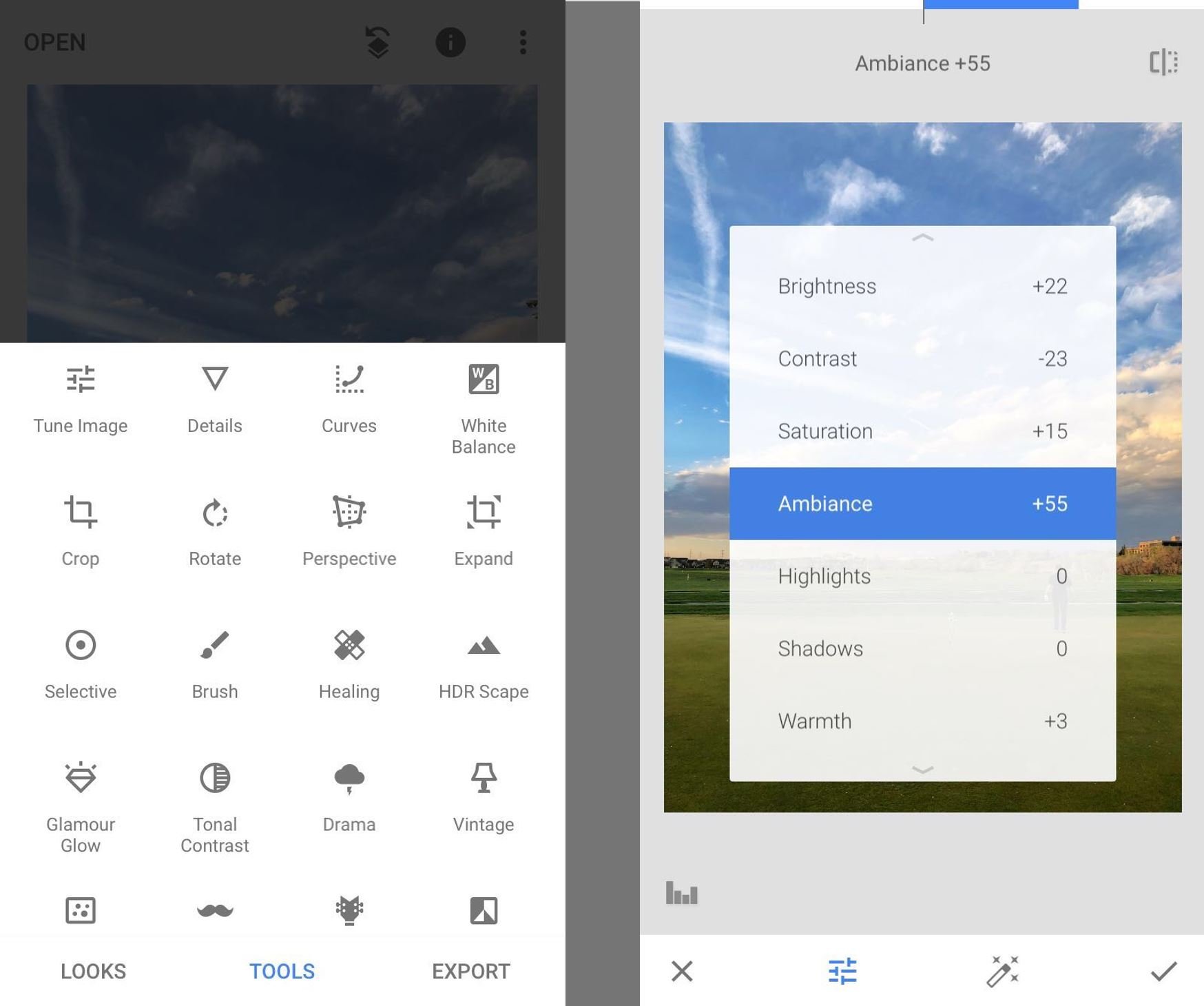
Snapseed gives you many editing options that gives your cell phone photo that final professional look.

Interacting
Once you’ve gotten your account set up, taken some beautiful pictures and maybe a video or two, and figured out who to follow and how to get them to follow you, it’s time to settle in for the long haul, because after all the tips we’ve shared, the most valuable one is consistent engagement.
Like all of your followers’ posts. Be real when you comment, showing sincere interest and excitement about their lives.
Jenn’s Secret Formula
As we mentioned above, Jenn Larsen is in charge of foreUP’s social media, and she really is the one that gave foreUP such a huge Instagram following. She offers these insights as final thoughts:
1. Consistency is key. We recommend posting at least once a day or at the very least 3-4 times a week.
2. While it is important to post regularly, the quality of your content is even more important.
3. Engage, engage, engage.
Learn more by watching the webinar!