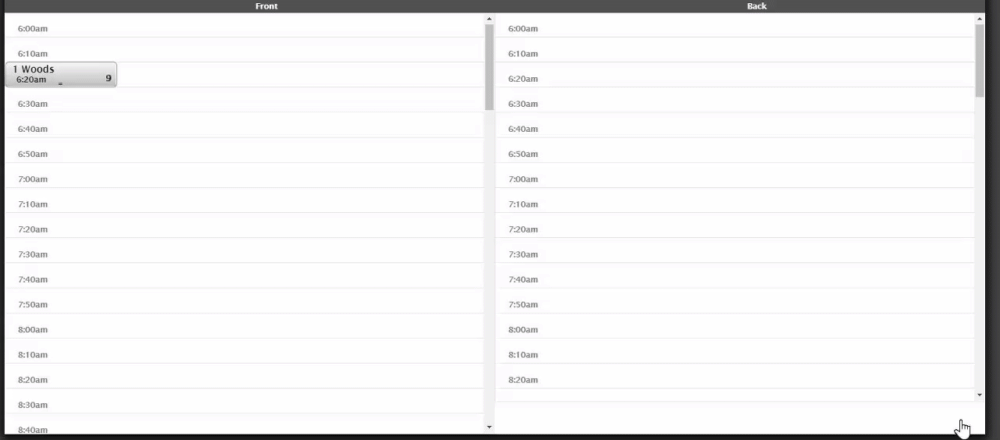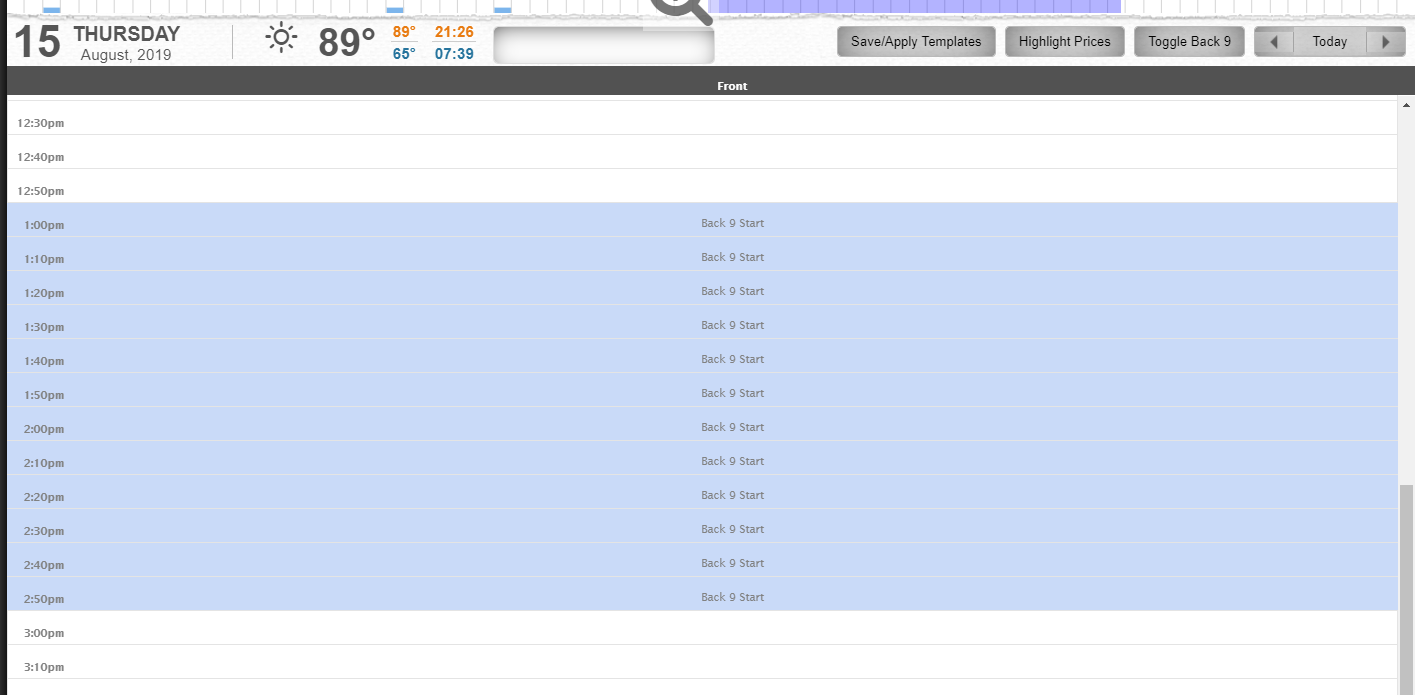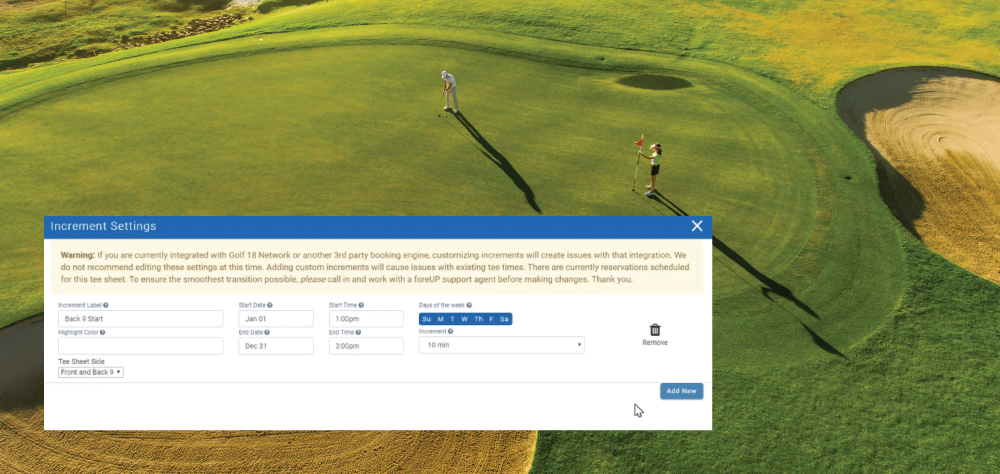With so many ways to use the software, and so many configurations available, we find that many of our clients think they can’t do things that are actually quite simple! We try to make the tools intuitive, but because every business functions a bit differently, there’s never a one-size-fits-all.
We asked one of our favorite Account Managers, Reggie, to help us give you a couple of “tips & tricks” for using foreUP. He chose two related to your course tee sheet software. Take a look, and let us know if you have any questions (or tips of your own!)
Take it away, Reggie!
Tip One: Highlight Tee Sheet
The Highlight Tee sheet feature can really help you and your staff stay organized during a busy golf season. It gives you the ability to give different sections of the tee sheet a color and label based on time frames that you set.
This can be useful for the following scenarios:
1. Often times courses will get calls during the day asking how much their rates are at a specific time of the day. Sometimes employees do not know on the top of their heads. They could add a label per time of the day for what that rate is.
2. You can use it to organize when certain customer types are allowed to play. For example, if you only allow walk in at certain times you could label those times as such.
3. You can use it for internal notes. If you are aerating you course you can leave a note during that week so that your employees remember to tell customers that before they go to play.
To Highlight the Tee Sheet you can go to settings > Select your tee sheet > Select Increment Settings. Here you can add a label, color, start date and end date with the associated time frames.
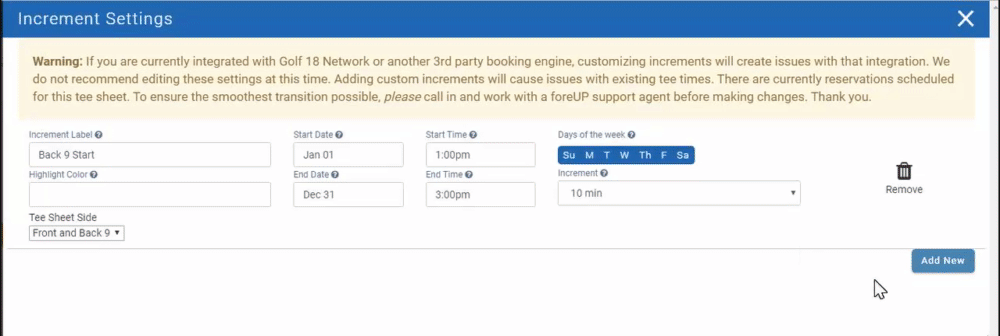
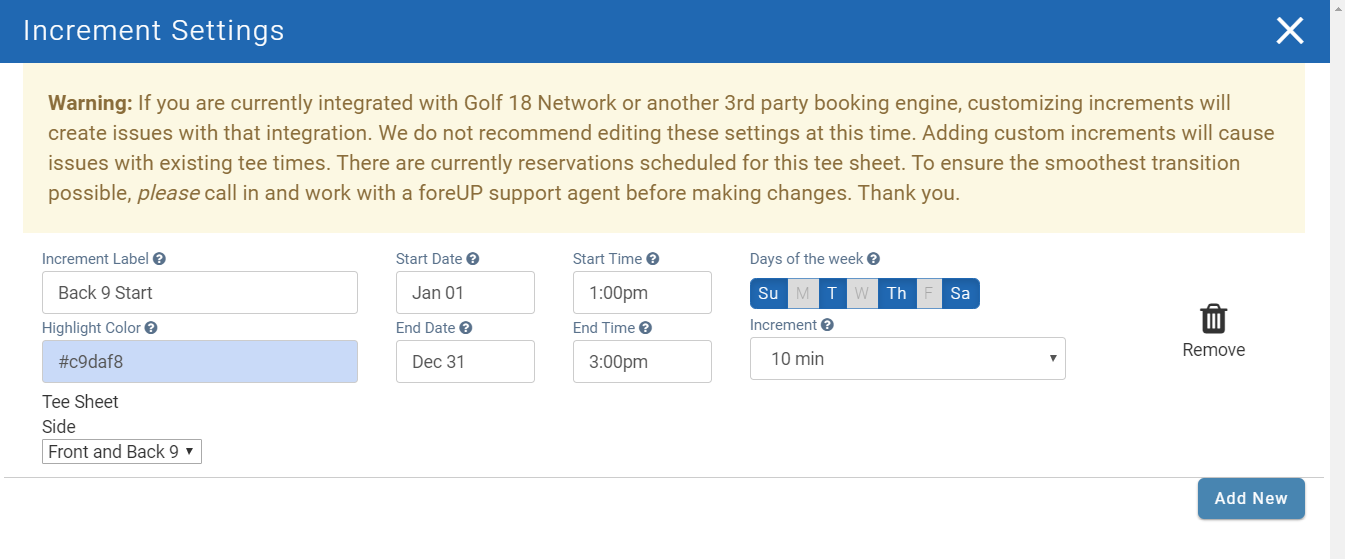
Tip Two: Moving 9 Hole Times To The Back 9
Every course wants to optimize their tee times and get as many rounds as possible. Since foreUP has an easy to use Tee Sheet, you have the ability to right click on any of your tee times and use the “Switch Sides” feature.
This will send that time to the back 9 so that you now have another spot open for offering online booking at that same time. This is a great strategy to use for those early morning 9 hole start times.