Want more insights into your current liabilities at your facility, look no further than Day 9 of 12 Days of Holiday Gifts from foreUP!
Analyzing your metrics is a powerful tool for increasing revenue and decreasing costs. This is why, today, we gave you two reports that will give you that very transparency.
Gift Card Report
Manage your gift cards and event deposits easier than ever before using our new ‘Historic Gift Card’ report.
You can use the historic report to:
- see your liabilities during or as of a specific time frame
- view any funds that were redeemed
- see what had been added to the card/deposit
.png)
You can now add a customer directly for the gift card issue modal, or type in a custom name for the gift card if you don’t want to add a customer. This makes for easy searching of gift cards!
.png)
When a customer wants to reload or add fund to their gift card, simply pull up the customer profile, click gift cards, and hit the ‘Reload’ button, which will get you rolling for an easy in and out process!
Current Liabilities Report
With this new report you have access to all your total liabilities in one location. This report will show you the total liabilities for the following:
- Punch Cards
- Gift Cards
- Rain Checks
- Member Balance
- Customer Credit
- Open Invoice Accounts
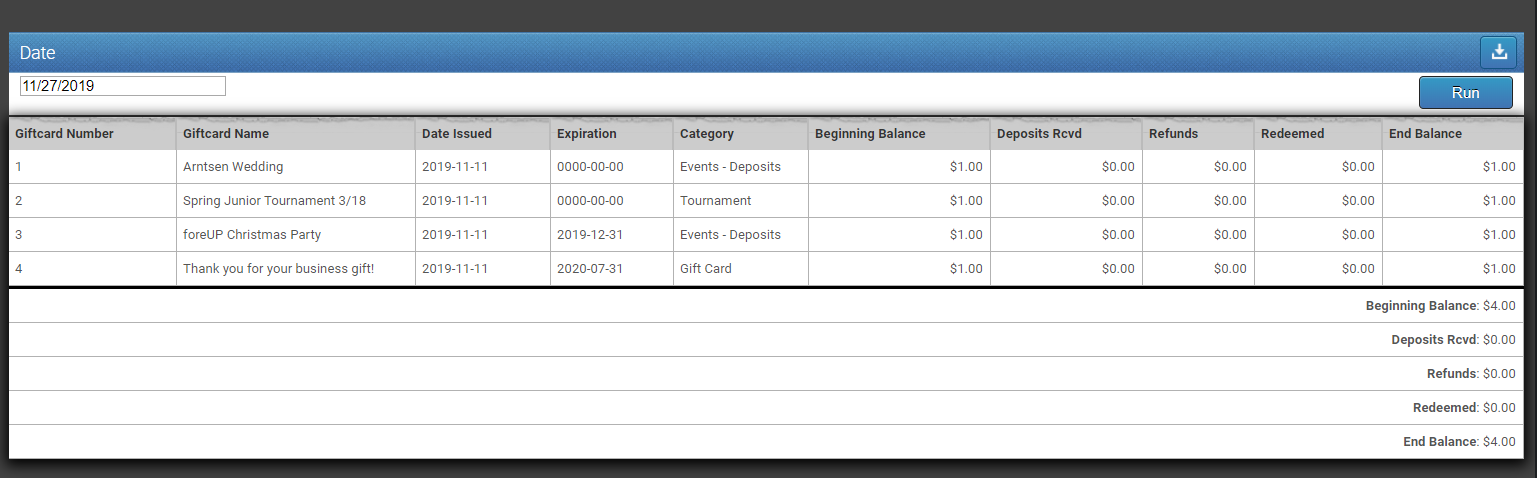
Managing event deposits, or gift cards will be easier than ever with this new report. You can locate it in the reports module at the bottom of the available reports.
You will love these handy reports, and you’ll love the added layer of business transparency and control even more! Get digging into your numbers today, but don’t forget to check back tomorrow for Day 10!
(Need to get caught up on previous days? Take a look!
Day One: Lockdown of Inventory Category Creation
Day Two: Required Fields for Passes
Day Three: Gift Card Updates
Day Four: Minimum Status Statement Display
Day Five: F&B Bulk Discounting
Day Six: Tee Sheet Highlighting
Day Seven: Quick Terminal Switch
Day Eight: Anniversary Billing
