Did you know that new updates are added to your foreUP system every day? Most of the time you don’t even know it happens!
Take a look at (just some of) the recent additions or improvements to the tools you use to run your business.
The Small Stuff: foreUP Software Updates
Get it straight from our Product team. Here are the updates they think you might want to know about, this month.
Improvement to inventory audits: Inventory audits will now be dated according to the day they are started, not the day they are finished.
Pass sales can require a birthday: You may want to require your customers to be a certain age in order to purchase certain passes. Now you can make the customer’s birthdate a required field that must be entered in order to purchase a pass. Coupled with the minimum/maximum age requirement on passes, you can rest assured that customers are only able to purchase passes you want them to buy.
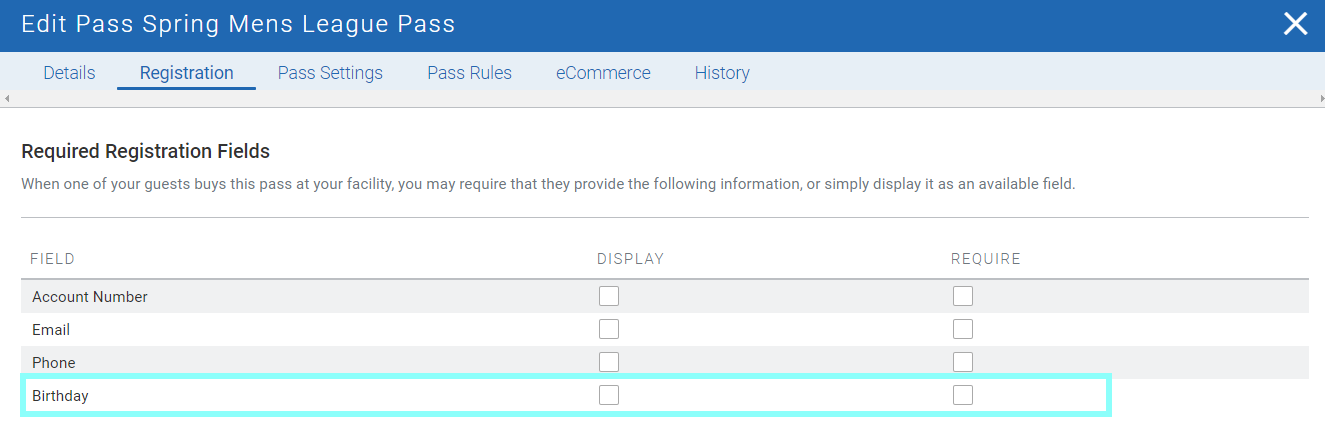
Create a separate URL per specific pass: This new setting allows a course to sell passes online and have customers browse all existing passes in your platform—prior to logging in as a customer.
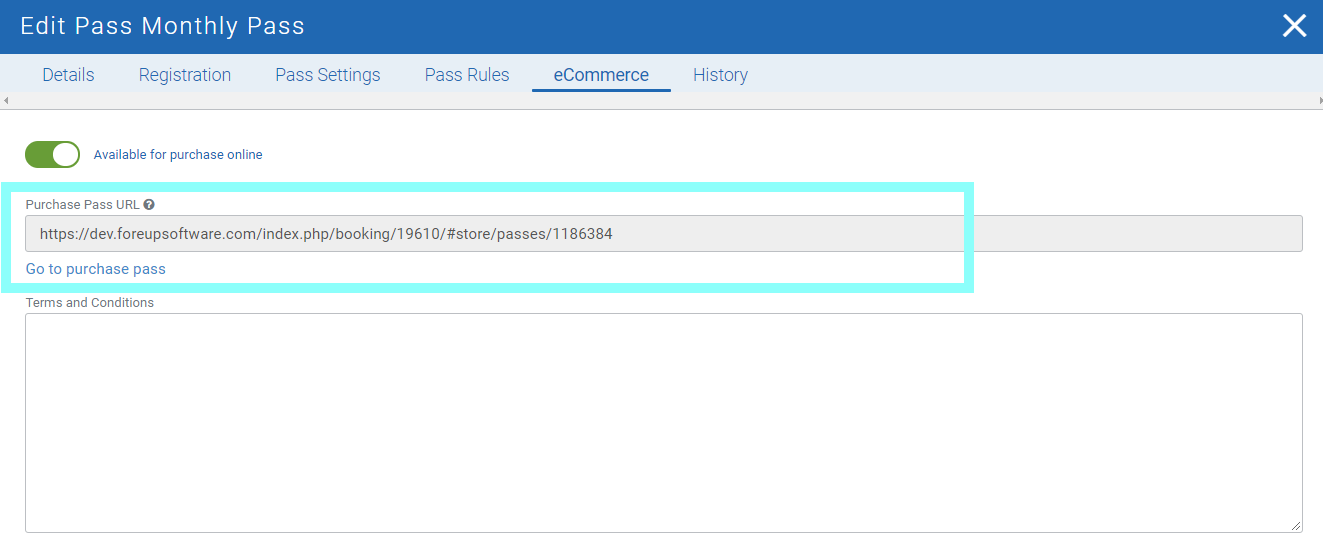
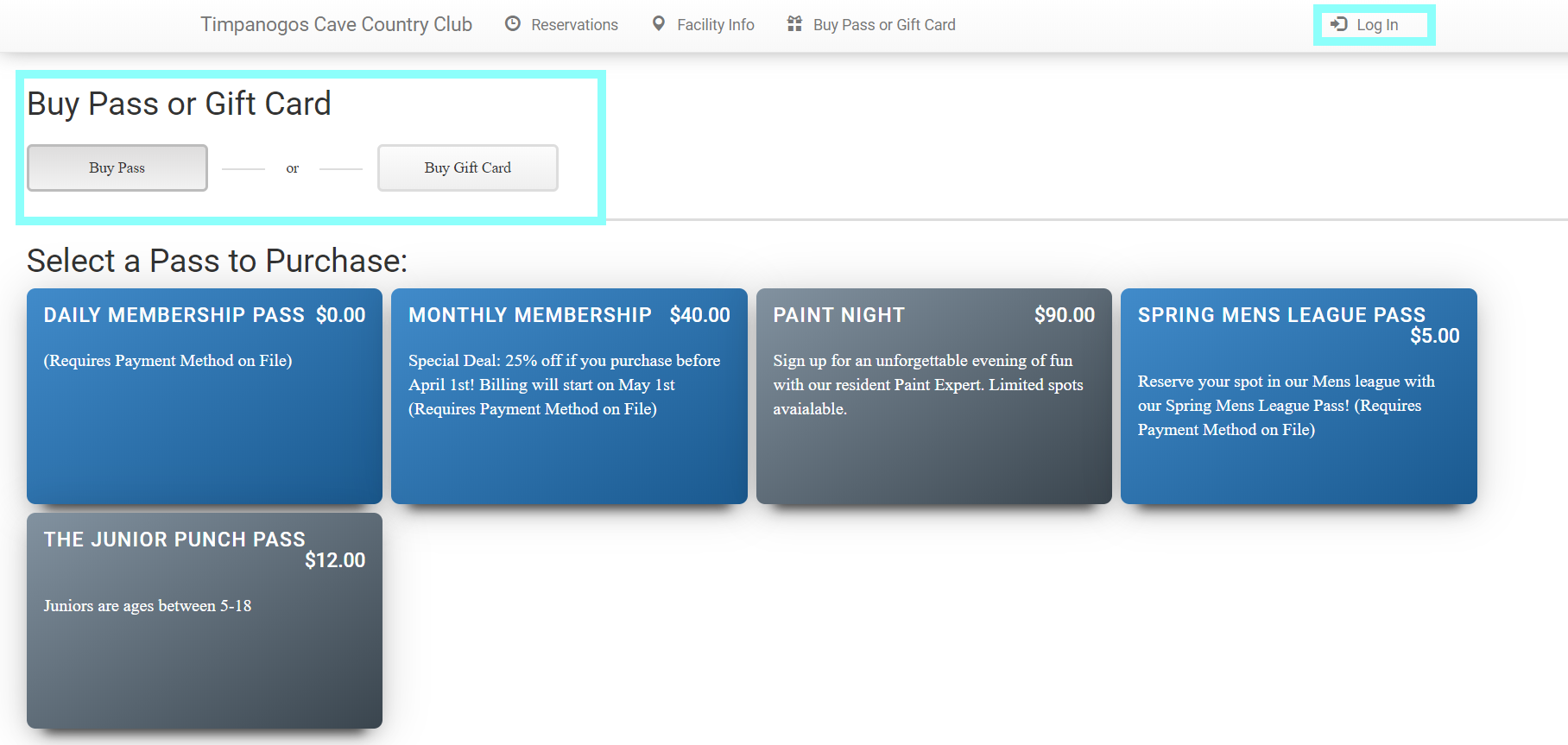
This enhancement will also allow you to send out a link to specific pass in your online store. If you’ve ever wanted to market a new pass that’s being rolled out for your store, you can now send people a link in an email that will take them directly to the specific pass to learn more about it.
Ability to require specific customers on a sale require a note: Whether you need to get notes about which family member is making purchases for a household, or which member is racking up charges to a corporate account, this setting will prompt your employee to type a note that will only be viewable internally to your staff.
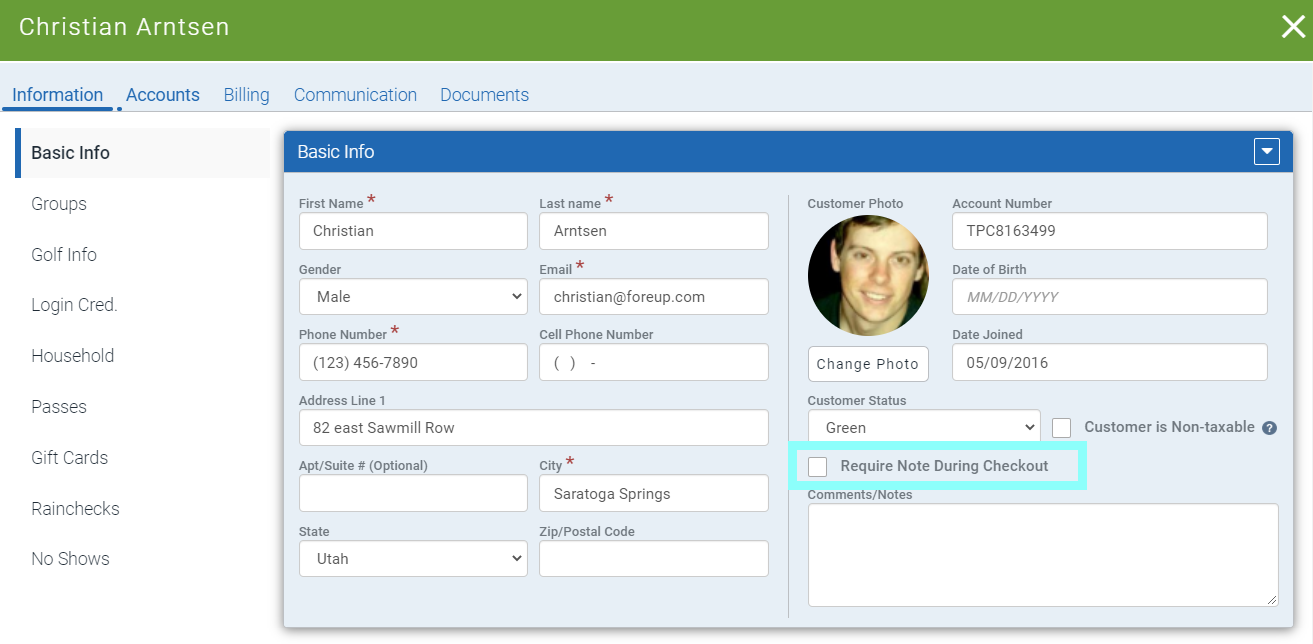
Ability to add a card without first saving a customer: You can now add a card to a new customer profile without having to first save the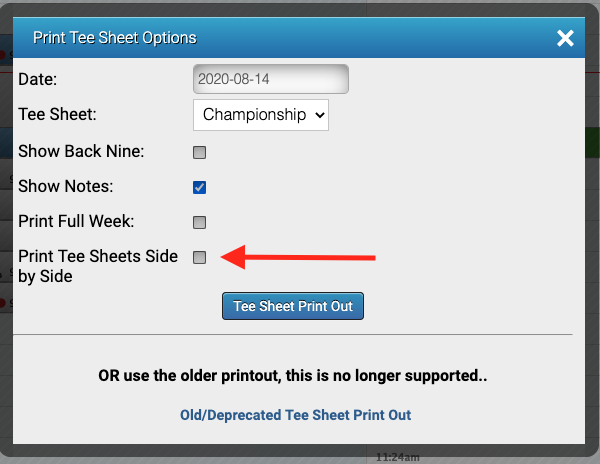 customer then add the card later, making the signup process smoother.
customer then add the card later, making the signup process smoother.
Print Side-by-Side: Tired of scrolling to compare reports? We’ve added the ability for you to print tee sheets next to each other.
Updates in final testing phases:
- Transferring mis-charges: This allows you to transfer charges that were applied to one customer, to another—without having to go through the refund and re-charge process.
- Free fields: These give you the ability to create as many custom customer information fields as you want or need. i.e. shirt size, locker number, occupation, etc.
