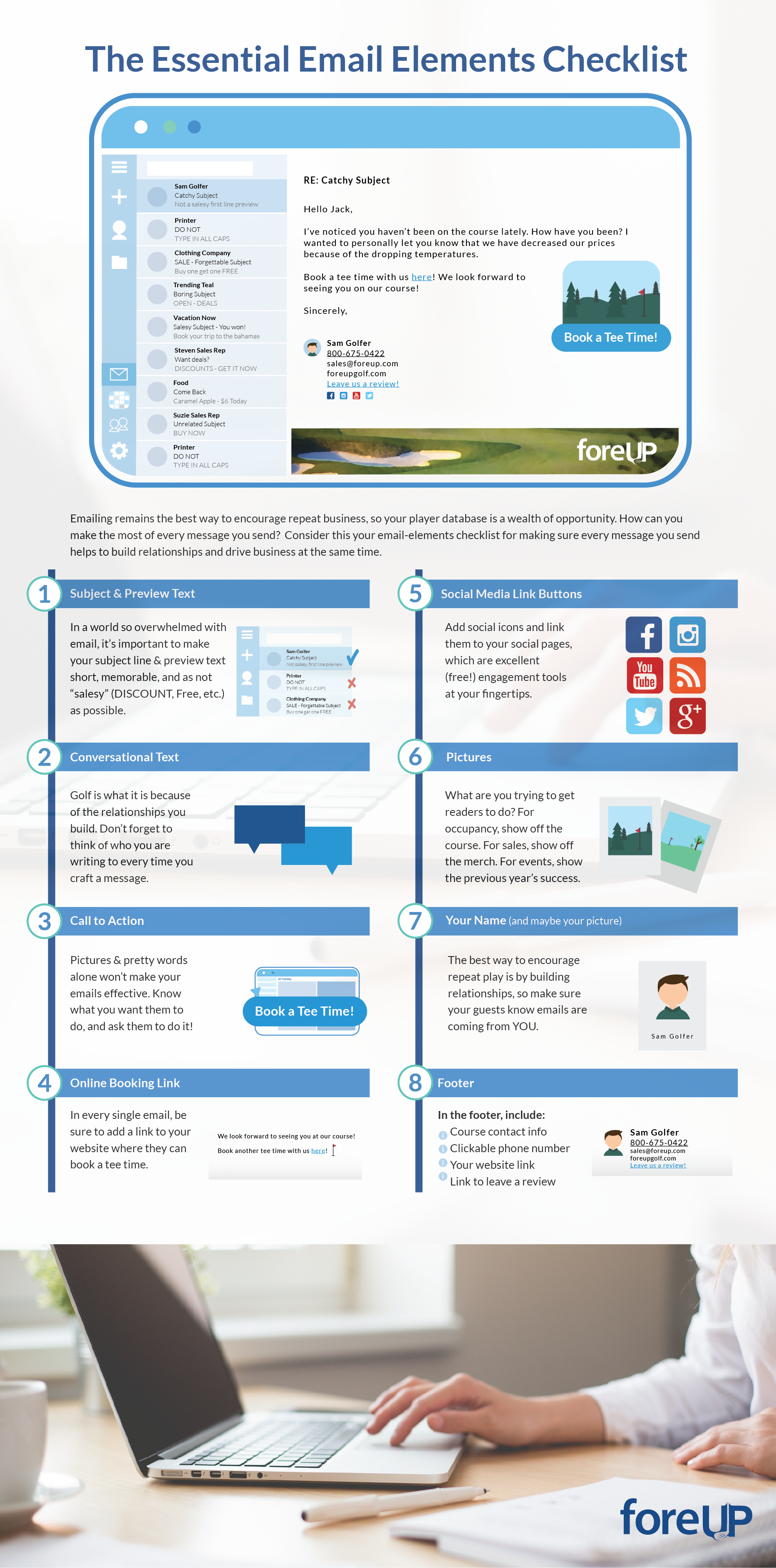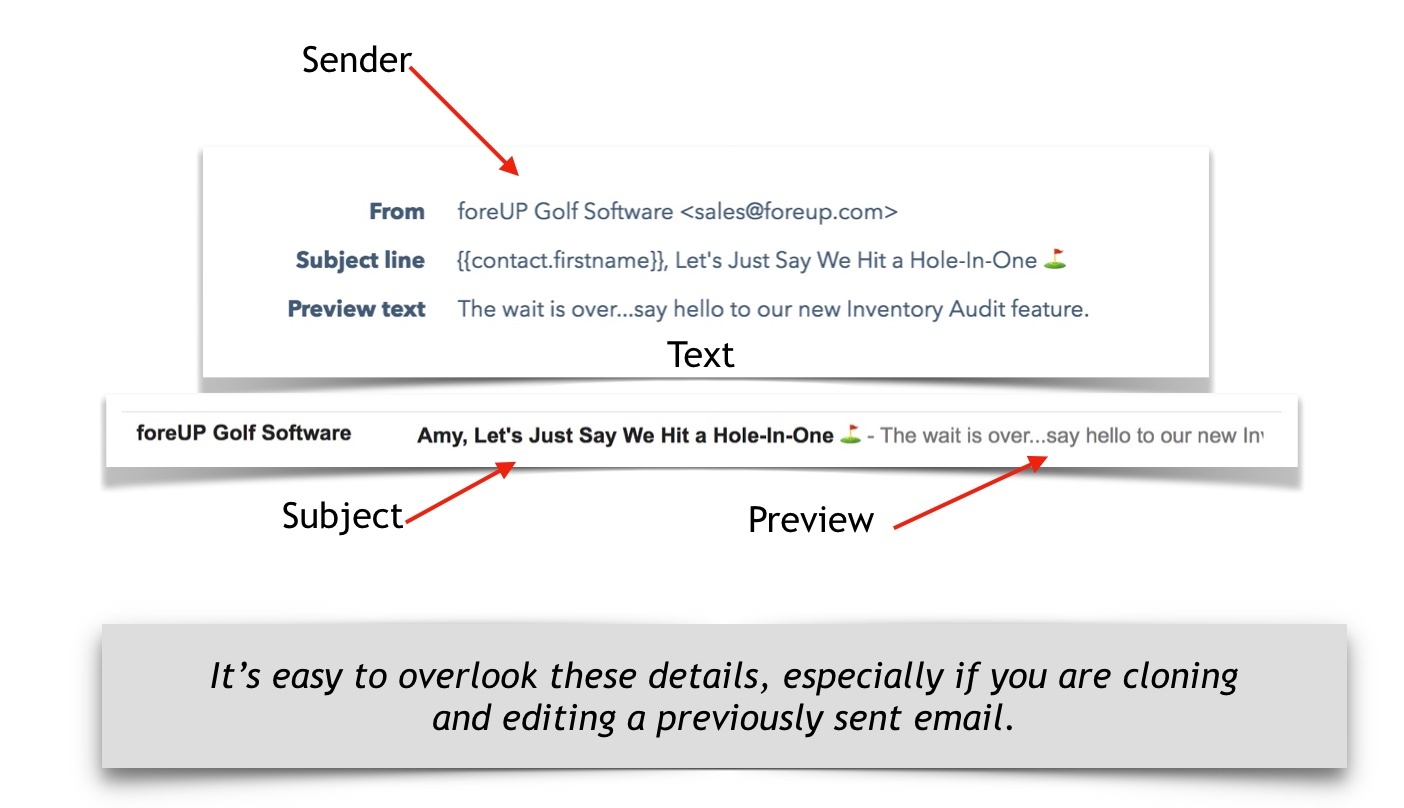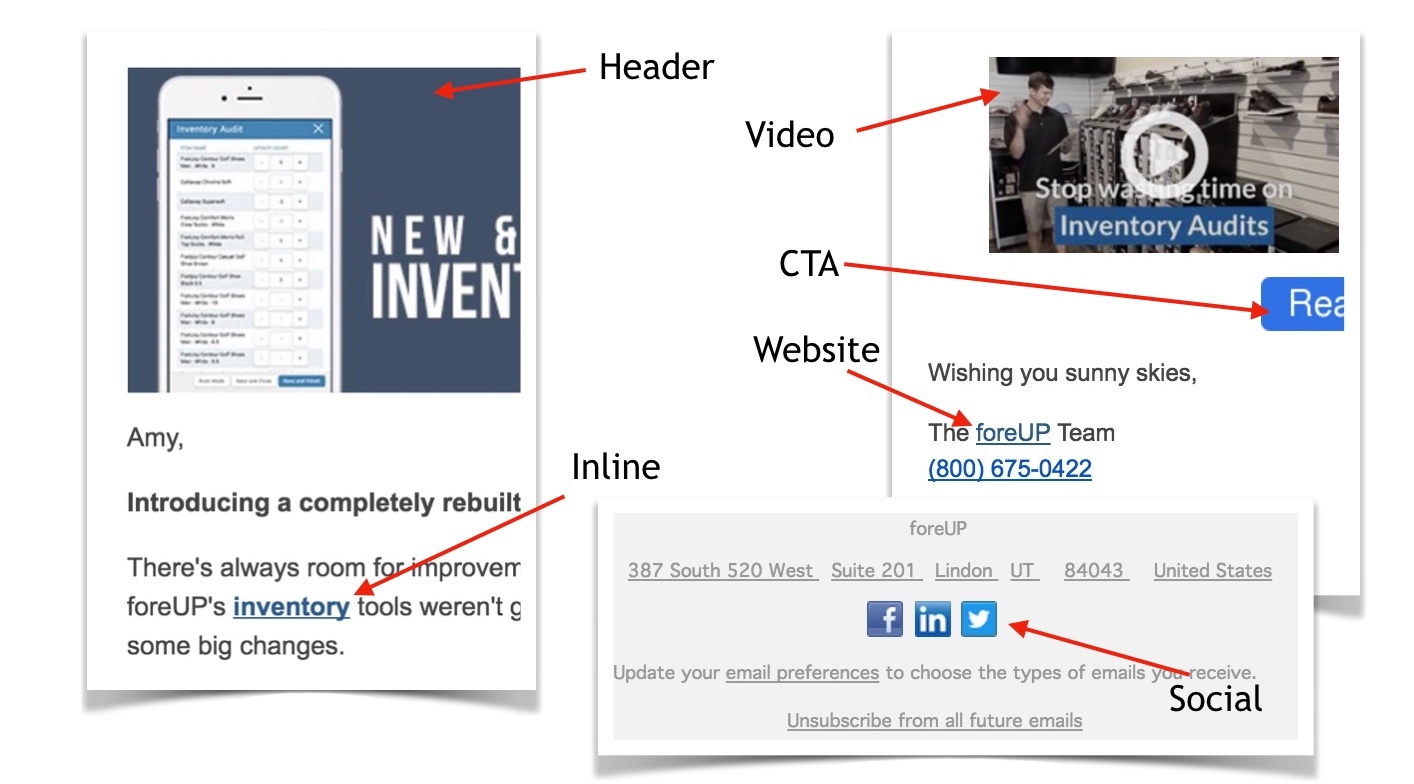We’ve been sending emails to each other for decades, now. Open your email, type the message, hit send.
But when you’re trying to engage customers, your approach with the other elements of your email can make or break its success.
Are you already sending emails to your players? This article can act as a guide to ensure that you aren’t overlooking any important details.
Are you just now realizing you need to start using email to market to and engage players? Use this article as a great jumping off point.
Let’s get composing an email!
There are a lot of articles out there with instructions on what to say (and not to say) in a subject line. In general, you want to grab the customer’s attention, without grabbing the Spam Filter’s attention. (Click read more to continue learning about how to use emails for golf course marketing purposes.)
1-Creating a Subject Line
Use Their Name: If you’re using a platform that has “tokens”, you can use the First Name token in the subject line to increase personalization. A word of caution: If your database isn’t correct, it will send the wrong message.
Make it Visible: How many characters should you make your subject line if you want it to be visible from the inbox?
- Desktop clients show 60 characters
- Mobile clients only show 25 characters
Watch Your Language: The number of potentially “spammy” words can be lengthy, depending on what source you’re asking, but we’ll give you a good list to stick with. Try to rephrase any subject that has one of the following words/terms:
- Why pay more?

- Free
- Guaranteed
- Winner
- Earn
- Buy
- Now
- Offer
- Get
- Sign Up
- Today
- All New!
- Hurry
- Expires
2-Taglines & Sender Details
People refer to the tagline as different things: snippet, preview, headline, etc.
The tagline is the little blurb that will be visible from the inbox next to the subject line. It’s intended to give them a sneak peek about what they can expect.
The sender details are the name and email address displayed in the “From” view.
A few tips:
- Provide Info: Use the tagline to tell them what your email is about.
- Use It To Entice Them: A good way to get opens is to tease viewers a bit with the visible part of your snippet. If it ends with, “say hello to our new (…)”, their interest will be piqued; what is new!?
- Decide Who The Sender Is: Is it your course name and general email address? Is it your name and personal address? Is it the company email address, delivered from your name? Whichever you choose, be sure you’ve made a conscious choice.
3-: Inline Images
Images are an incredible way to increase engagement with any content, and email are no exception.
However, there are things to keep in mind when crafting an email.
Ever opened an email to find that you have to scroll SIDEWAYS to see all of the text? This is usually caused by an oversized image. When the dimensions are wider than the email window, your text ends up wider, too. Use these dimensions to prevent formatting mishaps, and slow load times.
Other things to note:
Most email clients give you the option of creating “alt text” for your images. This improves deliverability, because you’re telling the receiving domain what is in your email. Without alt text, your customer may miss your email because their client has decided you’re just spam.
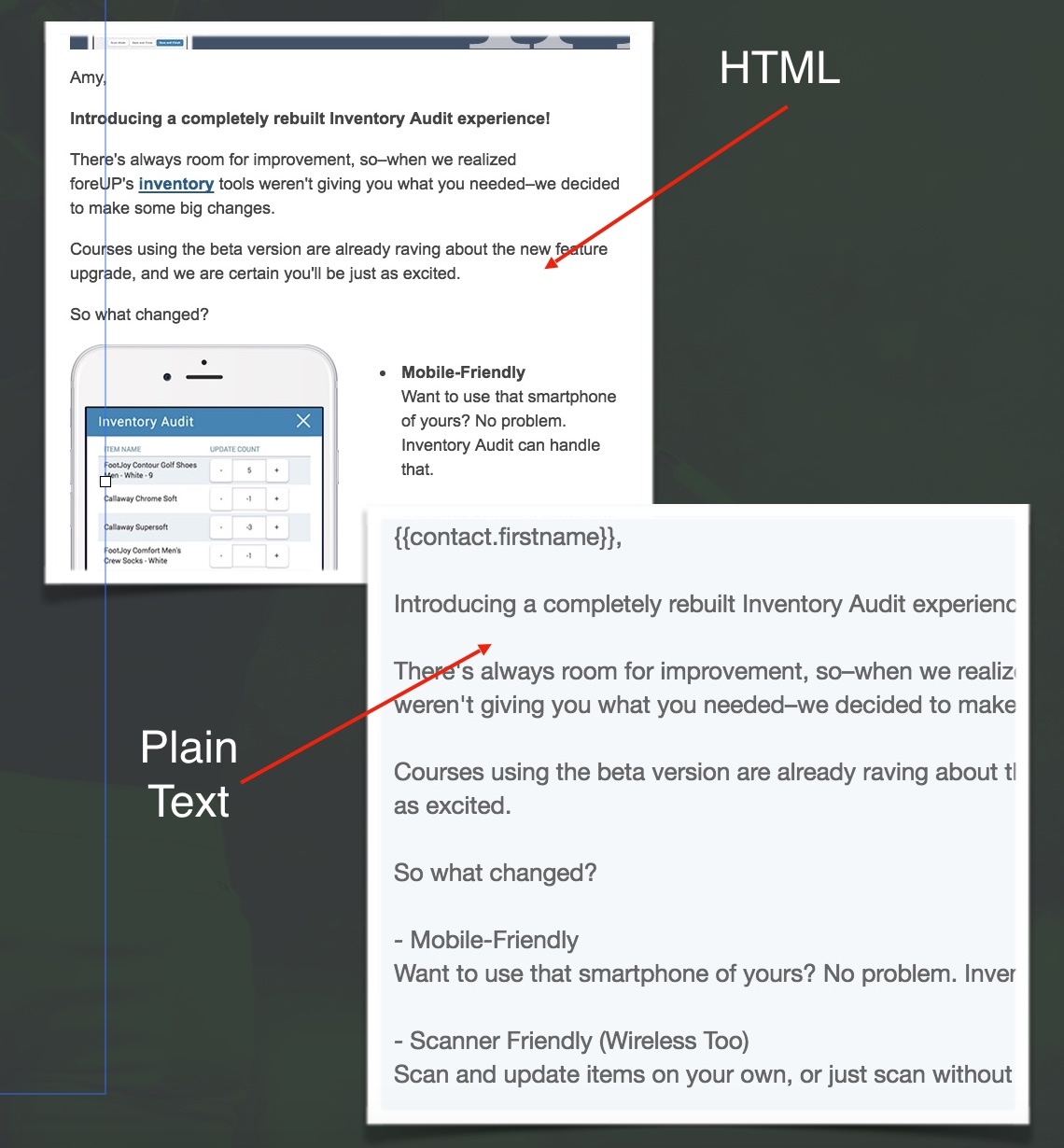
4- Text Version
Have you ever received an email that rendered as a big mess of text, that may or may not make any sense?
When sending html emails (which are necessary if you want to use templates and images), you must be sure to create a text version.
Some email clients do not display html by default. Without a text version, they’ll open your message to a chaotic display of unformatted text.
Test this by sending the email to yourself, and choosing to view the text version (when you open the email.) You’ll know right away if there is a problem!
5-Mobile View Optimized
Not all email clients are created equal. One of the characteristics of a less-than-desirable player is the lack of automated mobile optimization.
Without mobile optimization, your email will try to render in the same format it would if you were viewing it from a desktop. You can envision the difficulty, right? Scrolling everywhere, unformatted text, disproportionate images…
When you send the email to yourself (before sending to customers, of course!), open it on your mobile phone to be sure it is automatically optimized for mobile.
If it isn’t, check the help section of your client. There should be a way to optimize your email for mobile devices manually, if not automatically. 79% of emails are opened on a smartphone.
6-Links
True story: Not long ago, a foreUP employee received an email from a house cleaning company. The fall special advertised in the subject/snippet were enticing enough that she opened it to get more information.
After a quick glance at the promotion, she decided to reach out and schedule something.
Unfortunately, the company had forgotten one important thing: There was no link to their website. No link for more information. No link to schedule. Not even a link to call!
Not only did she not bother doing a search for the company to get more information that way, she unsubscribed from their mailing list. They’d wasted valuable time making her search for a way to hire them!
In summation: Always include links for your readers.
Here are a few good things to link:
- Inline Links: In the middle of a sentence, highlight a word/phrase and select the link icon. The word will now be linked, so they can click on it without you pasting a whole website address (or URL) into the copy of your email.
- Images: People love to click on pictures. Presumably, this is because images are often linked, so readers now make the assumption. The lesson? Always link your images, even if it’s just to your website.
- Calls to Action: We’ll talk about calls to action in the next point, but if you’re going to invite them to take action (which you should,) you need to give them a place to go. All buttons or inline calls to action need to be linked to a page where they can get more information, schedule a tee time, etc.
- Your Website: Is this obvious? We hope so. A link to your website is a non-negotiable aspect of any email.
- Contact Information: Phone numbers and email addresses are generally auto-linked, so you don’t need to do anything. Do be sure, however, that you test the email and check each link to be sure it directs people to the right location.
- Social Icons: If you have social accounts (you should!), include icons at the bottom so your customers can connect with you while you’re on their mind.
- Unsubscribe: If you’re using an email marketing platform, this should be included. Any time you send out marketing emails, you must include a link for them to be taken off your mailing list. The penalty for not adhering to this rule can be as extreme as being blacklisted from certain platforms, so check this link when you test your email, as well.
7-Calls to Action
“Call to Action” is a term you hear often in the marketing world. It refers to the callout (be it text, a button, an image, etc.) you’re using to–for lack of a better term–call your customers to action.

Terms frequently used in calls to action are:
- Schedule a Tee Time
- Visit Our Website
- Learn More
- Get More Information
- Try It Free
- Contact Us
- Request Free Trial
- Submit a Request
- Visit Our Course
Calls to action do not always need to result in a request for your readers to buy, sign up for, or schedule anything. They can be as simple as inviting them to read a funny article or take a look at your recent tournament results.
However, especially when you’re trying to drive revenue, creating calls to action that result in revenue for your course is a good best practice.
Consider the following:
- What is the hook I’m offering?
- Does the hook appeal to my audience?
- Is it noticeable?
- Is it linked to the right location?
Bonus Tips: Crafting Your Copy
We didn’t talk about the actual COPY of your email. That will be covered in another article, but a few pointers include:
- Watch the Length: Write it out, and then cut it in half. It’s easy to overwrite.
- Shorten Paragraphs: Remember that people skim—especially when reading on their phone. Separate your paragraphs liberally. When someone only looks at the first and last words in each paragraph, they should be able to still understand the gist of your message.
- Use bullets: They’re a great way to outline points without requiring a lot of reading.
- Be personal: Local businesses can have a lot of fun with their emails, because they engage with customers on a personal level. Determine who you are, what your tone/style is, and write in that voice. Your players will see your personality shining through, which solidifies loyal relationships.
Learn more about foreUP golf management software. Contact us or schedule a demo today!